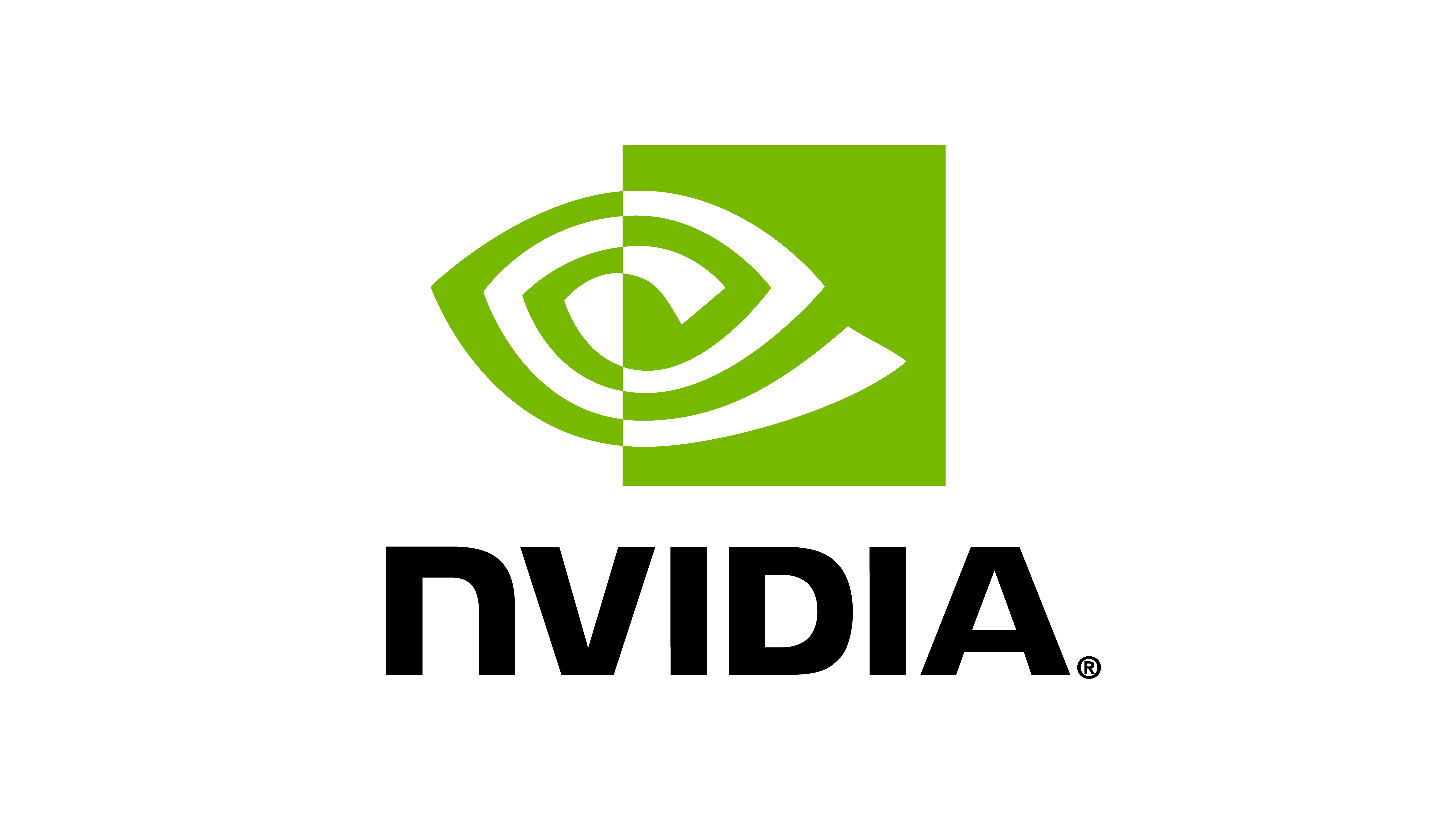使用任务空间控制器#
在以前的教程中,我们使用关节空间控制器来控制机器人。然而,在许多情况下,使用任务空间控制器更直观。例如,如果我们想对机器人进行远程操作,更容易指定期望的末端执行器姿势,而不是期望的关节位置。
在本教程中,我们将学习如何使用任务空间控制器来控制机器人。我们将使用 controllers.DifferentialIKController 类来跟踪期望的末端执行器姿势指令。
代码#
该教程对应于 scripts/tutorials/05_controllers 目录中的 run_diff_ik.py 脚本。
run_diff_ik.py 的代码
1# Copyright (c) 2022-2026, The Isaac Lab Project Developers (https://github.com/isaac-sim/IsaacLab/blob/main/CONTRIBUTORS.md).
2# All rights reserved.
3#
4# SPDX-License-Identifier: BSD-3-Clause
5
6"""
7This script demonstrates how to use the differential inverse kinematics controller with the simulator.
8
9The differential IK controller can be configured in different modes. It uses the Jacobians computed by
10PhysX. This helps perform parallelized computation of the inverse kinematics.
11
12.. code-block:: bash
13
14 # Usage
15 ./isaaclab.sh -p scripts/tutorials/05_controllers/run_diff_ik.py
16
17"""
18
19"""Launch Isaac Sim Simulator first."""
20
21import argparse
22
23from isaaclab.app import AppLauncher
24
25# add argparse arguments
26parser = argparse.ArgumentParser(description="Tutorial on using the differential IK controller.")
27parser.add_argument("--robot", type=str, default="franka_panda", help="Name of the robot.")
28parser.add_argument("--num_envs", type=int, default=128, help="Number of environments to spawn.")
29# append AppLauncher cli args
30AppLauncher.add_app_launcher_args(parser)
31# parse the arguments
32args_cli = parser.parse_args()
33
34# launch omniverse app
35app_launcher = AppLauncher(args_cli)
36simulation_app = app_launcher.app
37
38"""Rest everything follows."""
39
40import torch
41
42import isaaclab.sim as sim_utils
43from isaaclab.assets import AssetBaseCfg
44from isaaclab.controllers import DifferentialIKController, DifferentialIKControllerCfg
45from isaaclab.managers import SceneEntityCfg
46from isaaclab.markers import VisualizationMarkers
47from isaaclab.markers.config import FRAME_MARKER_CFG
48from isaaclab.scene import InteractiveScene, InteractiveSceneCfg
49from isaaclab.utils import configclass
50from isaaclab.utils.assets import ISAAC_NUCLEUS_DIR
51from isaaclab.utils.math import subtract_frame_transforms
52
53##
54# Pre-defined configs
55##
56from isaaclab_assets import FRANKA_PANDA_HIGH_PD_CFG, UR10_CFG # isort:skip
57
58
59@configclass
60class TableTopSceneCfg(InteractiveSceneCfg):
61 """Configuration for a cart-pole scene."""
62
63 # ground plane
64 ground = AssetBaseCfg(
65 prim_path="/World/defaultGroundPlane",
66 spawn=sim_utils.GroundPlaneCfg(),
67 init_state=AssetBaseCfg.InitialStateCfg(pos=(0.0, 0.0, -1.05)),
68 )
69
70 # lights
71 dome_light = AssetBaseCfg(
72 prim_path="/World/Light", spawn=sim_utils.DomeLightCfg(intensity=3000.0, color=(0.75, 0.75, 0.75))
73 )
74
75 # mount
76 table = AssetBaseCfg(
77 prim_path="{ENV_REGEX_NS}/Table",
78 spawn=sim_utils.UsdFileCfg(
79 usd_path=f"{ISAAC_NUCLEUS_DIR}/Props/Mounts/Stand/stand_instanceable.usd", scale=(2.0, 2.0, 2.0)
80 ),
81 )
82
83 # articulation
84 if args_cli.robot == "franka_panda":
85 robot = FRANKA_PANDA_HIGH_PD_CFG.replace(prim_path="{ENV_REGEX_NS}/Robot")
86 elif args_cli.robot == "ur10":
87 robot = UR10_CFG.replace(prim_path="{ENV_REGEX_NS}/Robot")
88 else:
89 raise ValueError(f"Robot {args_cli.robot} is not supported. Valid: franka_panda, ur10")
90
91
92def run_simulator(sim: sim_utils.SimulationContext, scene: InteractiveScene):
93 """Runs the simulation loop."""
94 # Extract scene entities
95 # note: we only do this here for readability.
96 robot = scene["robot"]
97
98 # Create controller
99 diff_ik_cfg = DifferentialIKControllerCfg(command_type="pose", use_relative_mode=False, ik_method="dls")
100 diff_ik_controller = DifferentialIKController(diff_ik_cfg, num_envs=scene.num_envs, device=sim.device)
101
102 # Markers
103 frame_marker_cfg = FRAME_MARKER_CFG.copy()
104 frame_marker_cfg.markers["frame"].scale = (0.1, 0.1, 0.1)
105 ee_marker = VisualizationMarkers(frame_marker_cfg.replace(prim_path="/Visuals/ee_current"))
106 goal_marker = VisualizationMarkers(frame_marker_cfg.replace(prim_path="/Visuals/ee_goal"))
107
108 # Define goals for the arm
109 ee_goals = [
110 [0.5, 0.5, 0.7, 0.707, 0, 0.707, 0],
111 [0.5, -0.4, 0.6, 0.707, 0.707, 0.0, 0.0],
112 [0.5, 0, 0.5, 0.0, 1.0, 0.0, 0.0],
113 ]
114 ee_goals = torch.tensor(ee_goals, device=sim.device)
115 # Track the given command
116 current_goal_idx = 0
117 # Create buffers to store actions
118 ik_commands = torch.zeros(scene.num_envs, diff_ik_controller.action_dim, device=robot.device)
119 ik_commands[:] = ee_goals[current_goal_idx]
120
121 # Specify robot-specific parameters
122 if args_cli.robot == "franka_panda":
123 robot_entity_cfg = SceneEntityCfg("robot", joint_names=["panda_joint.*"], body_names=["panda_hand"])
124 elif args_cli.robot == "ur10":
125 robot_entity_cfg = SceneEntityCfg("robot", joint_names=[".*"], body_names=["ee_link"])
126 else:
127 raise ValueError(f"Robot {args_cli.robot} is not supported. Valid: franka_panda, ur10")
128 # Resolving the scene entities
129 robot_entity_cfg.resolve(scene)
130 # Obtain the frame index of the end-effector
131 # For a fixed base robot, the frame index is one less than the body index. This is because
132 # the root body is not included in the returned Jacobians.
133 if robot.is_fixed_base:
134 ee_jacobi_idx = robot_entity_cfg.body_ids[0] - 1
135 else:
136 ee_jacobi_idx = robot_entity_cfg.body_ids[0]
137
138 # Define simulation stepping
139 sim_dt = sim.get_physics_dt()
140 count = 0
141 # Simulation loop
142 while simulation_app.is_running():
143 # reset
144 if count % 150 == 0:
145 # reset time
146 count = 0
147 # reset joint state
148 joint_pos = robot.data.default_joint_pos.clone()
149 joint_vel = robot.data.default_joint_vel.clone()
150 robot.write_joint_state_to_sim(joint_pos, joint_vel)
151 robot.reset()
152 # reset actions
153 ik_commands[:] = ee_goals[current_goal_idx]
154 joint_pos_des = joint_pos[:, robot_entity_cfg.joint_ids].clone()
155 # reset controller
156 diff_ik_controller.reset()
157 diff_ik_controller.set_command(ik_commands)
158 # change goal
159 current_goal_idx = (current_goal_idx + 1) % len(ee_goals)
160 else:
161 # obtain quantities from simulation
162 jacobian = robot.root_physx_view.get_jacobians()[:, ee_jacobi_idx, :, robot_entity_cfg.joint_ids]
163 ee_pose_w = robot.data.body_pose_w[:, robot_entity_cfg.body_ids[0]]
164 root_pose_w = robot.data.root_pose_w
165 joint_pos = robot.data.joint_pos[:, robot_entity_cfg.joint_ids]
166 # compute frame in root frame
167 ee_pos_b, ee_quat_b = subtract_frame_transforms(
168 root_pose_w[:, 0:3], root_pose_w[:, 3:7], ee_pose_w[:, 0:3], ee_pose_w[:, 3:7]
169 )
170 # compute the joint commands
171 joint_pos_des = diff_ik_controller.compute(ee_pos_b, ee_quat_b, jacobian, joint_pos)
172
173 # apply actions
174 robot.set_joint_position_target(joint_pos_des, joint_ids=robot_entity_cfg.joint_ids)
175 scene.write_data_to_sim()
176 # perform step
177 sim.step()
178 # update sim-time
179 count += 1
180 # update buffers
181 scene.update(sim_dt)
182
183 # obtain quantities from simulation
184 ee_pose_w = robot.data.body_state_w[:, robot_entity_cfg.body_ids[0], 0:7]
185 # update marker positions
186 ee_marker.visualize(ee_pose_w[:, 0:3], ee_pose_w[:, 3:7])
187 goal_marker.visualize(ik_commands[:, 0:3] + scene.env_origins, ik_commands[:, 3:7])
188
189
190def main():
191 """Main function."""
192 # Load kit helper
193 sim_cfg = sim_utils.SimulationCfg(dt=0.01, device=args_cli.device)
194 sim = sim_utils.SimulationContext(sim_cfg)
195 # Set main camera
196 sim.set_camera_view([2.5, 2.5, 2.5], [0.0, 0.0, 0.0])
197 # Design scene
198 scene_cfg = TableTopSceneCfg(num_envs=args_cli.num_envs, env_spacing=2.0)
199 scene = InteractiveScene(scene_cfg)
200 # Play the simulator
201 sim.reset()
202 # Now we are ready!
203 print("[INFO]: Setup complete...")
204 # Run the simulator
205 run_simulator(sim, scene)
206
207
208if __name__ == "__main__":
209 # run the main function
210 main()
211 # close sim app
212 simulation_app.close()
代码解释#
在使用任何任务空间控制器时,确保所提供的量在正确的框架中是很重要的。当并行化环境实例时,它们都存在于同一个独特的仿真世界框架中。然而,通常,我们希望每个环境本身都有自己的本地框架。这可以通过 scene.InteractiveScene.env_origins 属性访问。
在我们的 API 中,我们使用以下符号来表示框架:
仿真世界框架(表示为
w),这是整个仿真的框架。本地环境框架(表示为
e),这是本地环境的框架。机器人的基础框架(表示为
b),这是机器人基座链接的框架。
由于资产实例不 "认识" 本地环境框架,它们返回其状态在仿真世界框架中。因此,我们需要将获取的量转换为本地环境框架。这是通过从获取的量中减去本地环境原点来完成的。
创建一个 IK 控制器#
DifferentialIKController 类计算机器人达到期望末端执行器姿势所需的关节位置。所包含的实现以批量格式执行计算,并使用 PyTorch 操作。支持不同类型的逆运动学求解器,包括阻尼最小二乘法和伪逆方法。这些求解器可以使用 ik_method 参数进行指定。此外,该控制器可以处理相对和绝对姿势命令。
在本教程中,我们将使用阻尼最小二乘法来计算期望的关节位置。此外,由于我们希望跟踪期望的末端执行器姿势,我们将使用绝对姿势命令模式。
# Create controller
diff_ik_cfg = DifferentialIKControllerCfg(command_type="pose", use_relative_mode=False, ik_method="dls")
diff_ik_controller = DifferentialIKController(diff_ik_cfg, num_envs=scene.num_envs, device=sim.device)
获取机器人的关节和体指数#
IK 控制器的实现是一个仅计算类。因此,它期望用户提供有关机器人的必要信息。这包括机器人的关节位置、当前末端执行器姿势和雅可比矩阵。
虽然属性 assets.ArticulationData.joint_pos 提供了关节位置,但我们只想要机器人手臂的关节位置,而不是夹具。类似地,虽然属性 assets.ArticulationData.body_state_w 提供了所有机器人身体的状态,但我们只想要机器人末端执行器的状态。因此,我们需要对这些数组进行索引以获取所需的量。
为此,关节类提供了方法 find_joints() 和 find_bodies() 。这些方法接受关节和体的名称,并返回它们对应的索引。
虽然您可以直接使用这些方法来获取索引,但我们建议使用 SceneEntityCfg 类解析索引。此类在各个 API 中用于从场景实体中提取某些信息。内部调用上述方法以获取索引。但是,它还执行一些额外的检查以确保提供的名称是有效的。因此,使用此类是一个更安全的选择。
# Specify robot-specific parameters
if args_cli.robot == "franka_panda":
robot_entity_cfg = SceneEntityCfg("robot", joint_names=["panda_joint.*"], body_names=["panda_hand"])
elif args_cli.robot == "ur10":
robot_entity_cfg = SceneEntityCfg("robot", joint_names=[".*"], body_names=["ee_link"])
else:
raise ValueError(f"Robot {args_cli.robot} is not supported. Valid: franka_panda, ur10")
# Resolving the scene entities
robot_entity_cfg.resolve(scene)
# Obtain the frame index of the end-effector
# For a fixed base robot, the frame index is one less than the body index. This is because
# the root body is not included in the returned Jacobians.
if robot.is_fixed_base:
ee_jacobi_idx = robot_entity_cfg.body_ids[0] - 1
else:
ee_jacobi_idx = robot_entity_cfg.body_ids[0]
计算机器人命令#
IK 控制器将设置所需命令和计算所需关节位置的操作分开。这样做是为了允许用户以不同的频率运行 IK 控制器而非机器人的控制频率。
set_command() 方法将期望的末端执行器姿势作为单个批量数组输入。姿势在机器人的基座框架中指定。
# reset controller
diff_ik_controller.reset()
diff_ik_controller.set_command(ik_commands)
然后,我们可以使用 compute() 方法计算所需的关节位置。该方法接受当前末端执行器姿势(在基座框架中)、雅可比矩阵和当前关节位置为输入。我们从机器人数据中读取雅可比矩阵,该数据使用其从物理引擎计算的价值。
# obtain quantities from simulation
jacobian = robot.root_physx_view.get_jacobians()[:, ee_jacobi_idx, :, robot_entity_cfg.joint_ids]
ee_pose_w = robot.data.body_pose_w[:, robot_entity_cfg.body_ids[0]]
root_pose_w = robot.data.root_pose_w
joint_pos = robot.data.joint_pos[:, robot_entity_cfg.joint_ids]
# compute frame in root frame
ee_pos_b, ee_quat_b = subtract_frame_transforms(
root_pose_w[:, 0:3], root_pose_w[:, 3:7], ee_pose_w[:, 0:3], ee_pose_w[:, 3:7]
)
# compute the joint commands
joint_pos_des = diff_ik_controller.compute(ee_pos_b, ee_quat_b, jacobian, joint_pos)
计算得到的关节位置目标然后可以应用在机器人上,就像在以前的教程中所做的那样。
# apply actions
robot.set_joint_position_target(joint_pos_des, joint_ids=robot_entity_cfg.joint_ids)
scene.write_data_to_sim()
代码执行#
现在,我们已经查看了代码,请运行脚本并查看结果:
./isaaclab.sh -p scripts/tutorials/05_controllers/run_diff_ik.py --robot franka_panda --num_envs 128
该脚本将启动一个具有 128 个机器人的仿真。使用 IK 控制器来控制这些机器人。当前和期望的末端执行器姿势应该使用框架标记显示。当机器人达到期望姿势时,命令应该循环到脚本中指定的下一个姿势。

要停止仿真,您可以关闭窗口,或在终端中按下 Ctrl+C 。