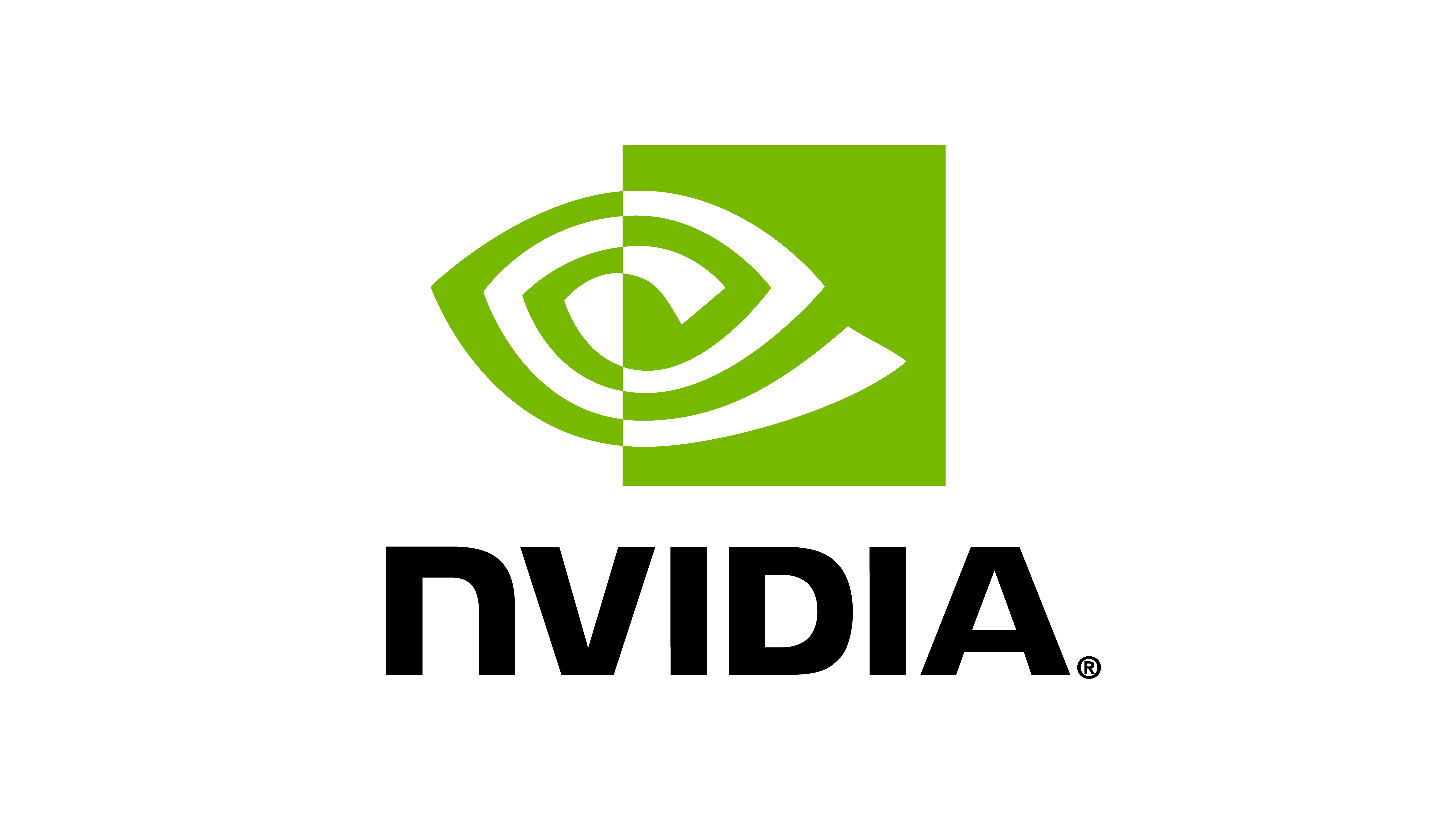omni.isaac.lab.sim.spawners.spawner_cfg 源代码
# Copyright (c) 2022-2025, The Isaac Lab Project Developers.
# All rights reserved.
#
# SPDX-License-Identifier: BSD-3-Clause
from __future__ import annotations
from collections.abc import Callable
from dataclasses import MISSING
from pxr import Usd
from omni.isaac.lab.sim import schemas
from omni.isaac.lab.utils import configclass
[文档]@configclass
class SpawnerCfg:
"""Configuration parameters for spawning an asset.
Spawning an asset is done by calling the :attr:`func` function. The function takes in the
prim path to spawn the asset at, the configuration instance and transformation, and returns the
prim path of the spawned asset.
The function is typically decorated with :func:`omni.isaac.lab.sim.spawner.utils.clone` decorator
that checks if input prim path is a regex expression and spawns the asset at all matching prims.
For this, the decorator uses the Cloner API from Isaac Sim and handles the :attr:`copy_from_source`
parameter.
"""
func: Callable[..., Usd.Prim] = MISSING
"""Function to use for spawning the asset.
The function takes in the prim path (or expression) to spawn the asset at, the configuration instance
and transformation, and returns the source prim spawned.
"""
visible: bool = True
"""Whether the spawned asset should be visible. Defaults to True."""
semantic_tags: list[tuple[str, str]] | None = None
"""List of semantic tags to add to the spawned asset. Defaults to None,
which means no semantic tags will be added.
The semantic tags follow the `Replicator Semantic` tagging system. Each tag is a tuple of the
form ``(type, data)``, where ``type`` is the type of the tag and ``data`` is the semantic label
associated with the tag. For example, to annotate a spawned asset in the class avocado, the semantic
tag would be ``[("class", "avocado")]``.
You can specify multiple semantic tags by passing in a list of tags. For example, to annotate a
spawned asset in the class avocado and the color green, the semantic tags would be
``[("class", "avocado"), ("color", "green")]``.
.. seealso::
For more information on the semantics filter, see the documentation for the `semantics schema editor`_.
.. _semantics schema editor: https://docs.omniverse.nvidia.com/extensions/latest/ext_replicator/semantics_schema_editor.html#semantics-filtering
"""
copy_from_source: bool = True
"""Whether to copy the asset from the source prim or inherit it. Defaults to True.
This parameter is only used when cloning prims. If False, then the asset will be inherited from
the source prim, i.e. all USD changes to the source prim will be reflected in the cloned prims.
"""
[文档]@configclass
class RigidObjectSpawnerCfg(SpawnerCfg):
"""Configuration parameters for spawning a rigid asset.
Note:
By default, all properties are set to None. This means that no properties will be added or modified
to the prim outside of the properties available by default when spawning the prim.
"""
mass_props: schemas.MassPropertiesCfg | None = None
"""Mass properties."""
rigid_props: schemas.RigidBodyPropertiesCfg | None = None
"""Rigid body properties.
For making a rigid object static, set the :attr:`schemas.RigidBodyPropertiesCfg.kinematic_enabled`
as True. This will make the object static and will not be affected by gravity or other forces.
"""
collision_props: schemas.CollisionPropertiesCfg | None = None
"""Properties to apply to all collision meshes."""
activate_contact_sensors: bool = False
"""Activate contact reporting on all rigid bodies. Defaults to False.
This adds the PhysxContactReporter API to all the rigid bodies in the given prim path and its children.
"""