Layout Templates#
As you explore and use Isaac Sim tools, you may find yourself having preferences in how your windows and tools are arranged. We offers layout templates and the ability to save custom GUI layouts to be loaded later. The Layouts menu is located in the top navigation bar, and the predefined layouts are listed under Templates.
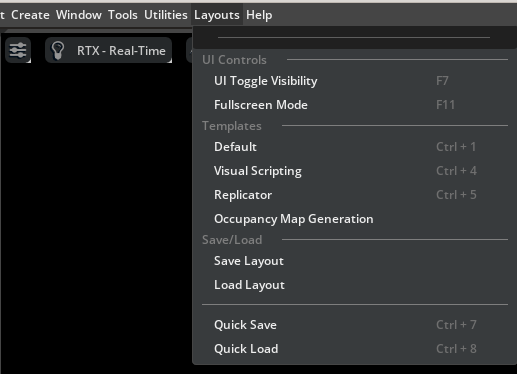
The predefined layouts in the Layouts menu both opens up the frequently used tools for a specific usecase and arranges them in a way that is most convenient.
Default: for general use
Visual Scripting: for usecases that frequently opens Omnigraph Editors (e.g. ROS)
Replicator: opens and arranges the frequently used Replicator tools, such as the Semantic Schema Editor, Synthetic Data Recorder, and Script Editor
Occupancy Map Generation: opens the Occupancy Map window, as well as an additional viewport with the top-down view of the scene
Action and Event Data Generation [1]: opens and arranges the frequently used Action and Event Data Generation tools, such as Actor SDG, Object SDG, and Camera Placement.
You can also save your own custom layouts by clicking on the Save Layout button in the top-right corner of the window. Layouts are saved as JSON files, and you load them by clicking on the Load Layout button in the menu and locate the desired layout file.
Additional information can be found in Omniverse Layouts.