NVIDIA Brev Deployment#
Requirements#
The requirements for running NVIDIA Isaac Sim on NVIDIA Brev are:
An NVIDIA Brev account.
The Isaac Sim WebRTC Streaming Client app.
Setup#
Follow these steps to launch a GPU instance in VM Mode on NVIDIA Brev:
Navigate to NVIDIA Brev.
Click Get Started to sign in or create and account.
Click Create New Instance
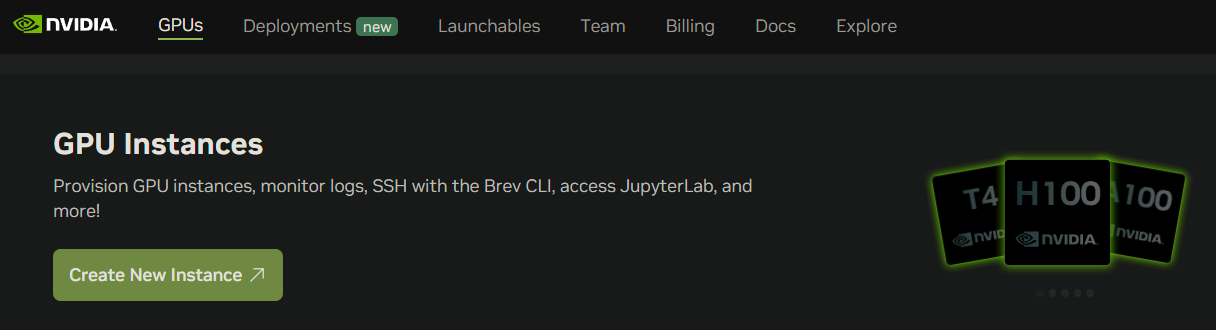
Select 1x NVIDIA L40S GPU.
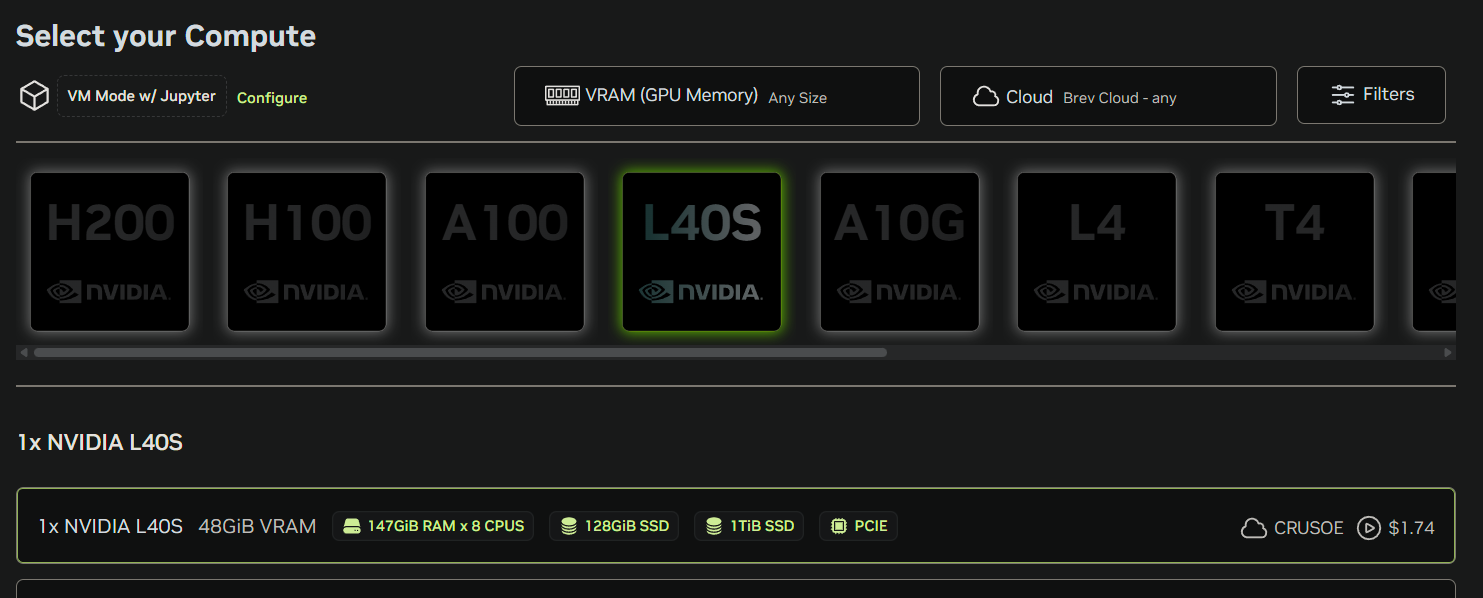
Name the instance and click Deploy.
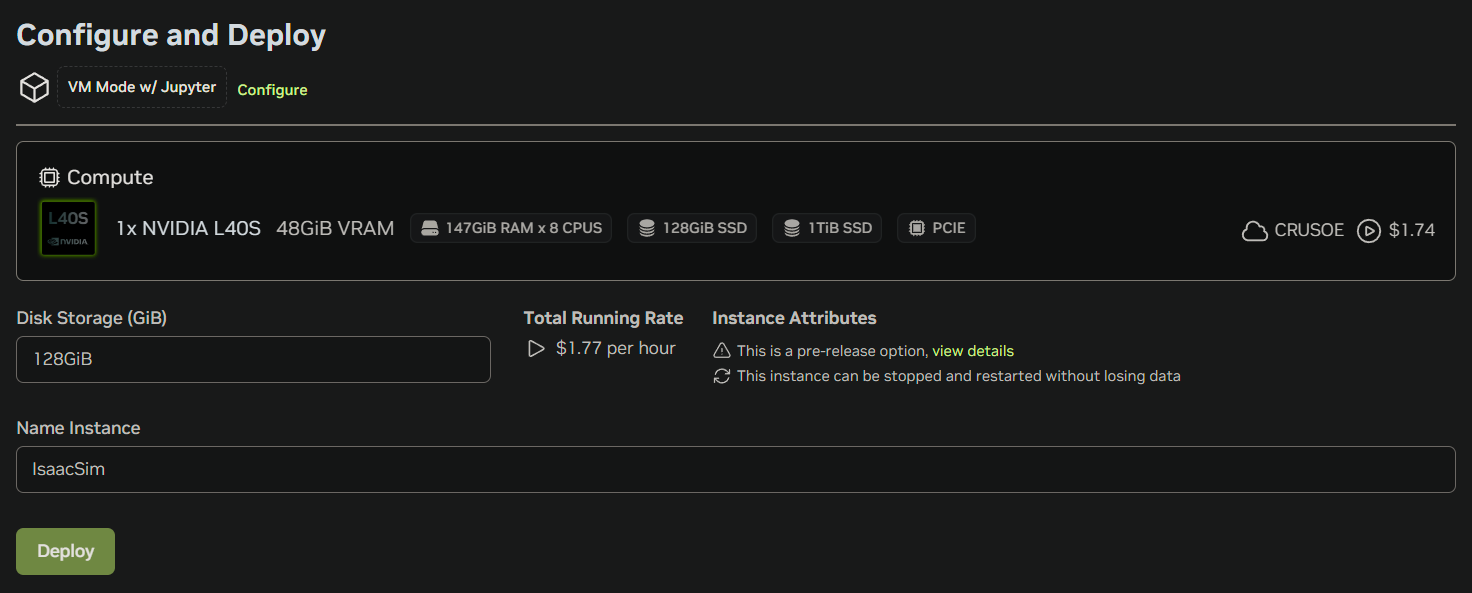
Wait for the VM to be ready.
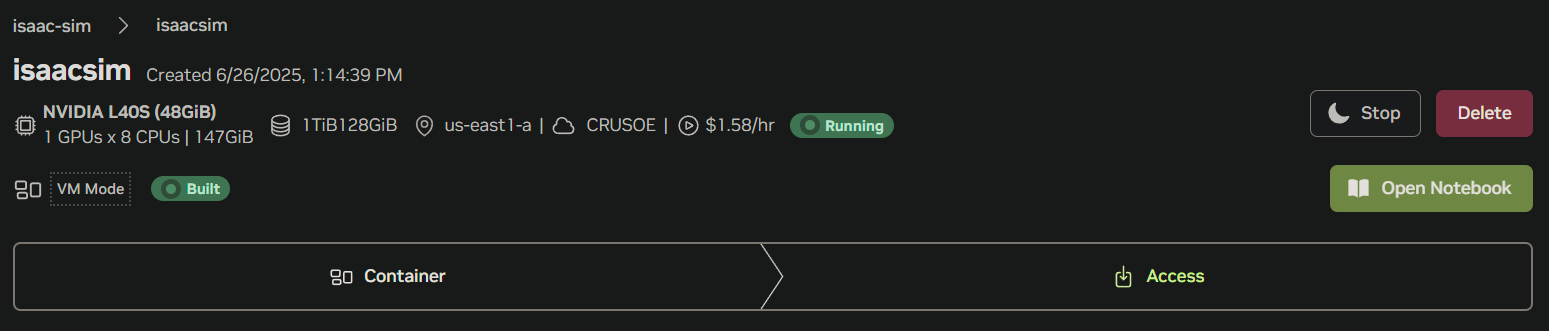
Expose ports 49100 and 47998 only to your IP for security and access to WebRTC live streaming.
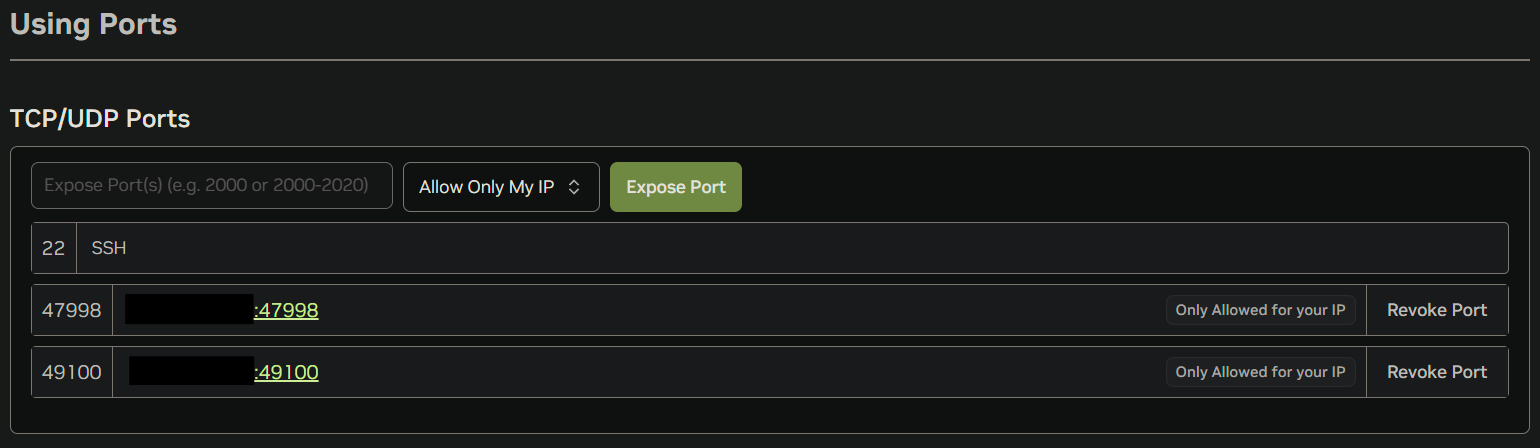
Click Open Notebook at the top of the page.
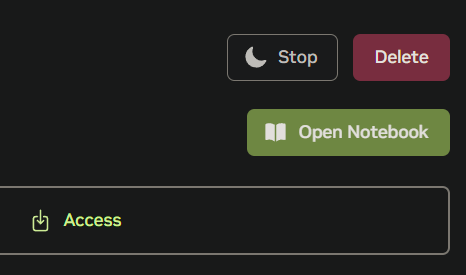
Open the Terminal in the Jupyter Notebook page.
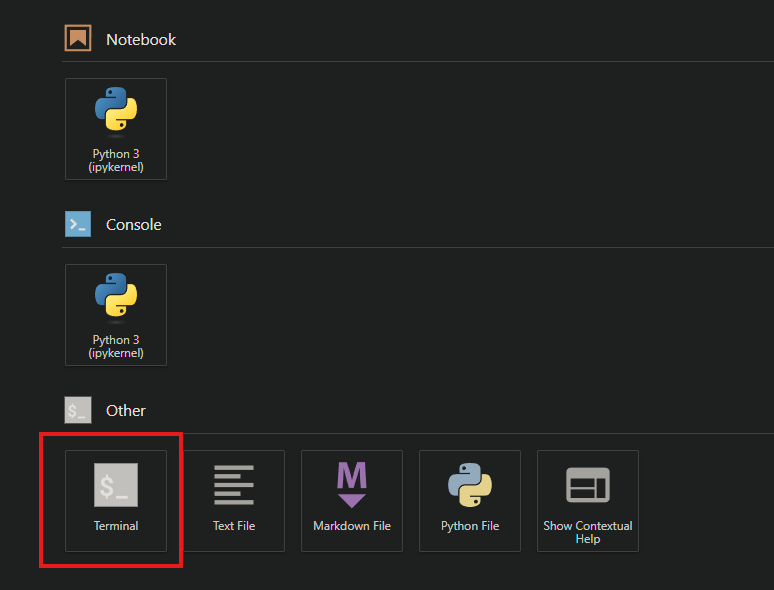
Running Isaac Sim Container#
Follow the instructions below on a terminal:
Get the public IP address of the instance:
$ curl -s ifconfig.me
Pull the Isaac Sim Container:
$ docker pull nvcr.io/nvidia/isaac-sim:5.0.0
Run the Isaac Sim container with an interactive Bash session:
$ docker run --name isaac-sim --entrypoint bash -it --runtime=nvidia --gpus all -e "ACCEPT_EULA=Y" --rm --network=host \
-e "PRIVACY_CONSENT=Y" \
-v ~/docker/isaac-sim/cache/kit:/isaac-sim/kit/cache:rw \
-v ~/docker/isaac-sim/cache/ov:/root/.cache/ov:rw \
-v ~/docker/isaac-sim/cache/pip:/root/.cache/pip:rw \
-v ~/docker/isaac-sim/cache/glcache:/root/.cache/nvidia/GLCache:rw \
-v ~/docker/isaac-sim/cache/computecache:/root/.nv/ComputeCache:rw \
-v ~/docker/isaac-sim/cache/computecache:/root/.nv/ComputeCache:rw \
-v ~/docker/isaac-sim/logs:/root/.nvidia-omniverse/logs:rw \
-v ~/docker/isaac-sim/data:/root/.local/share/ov/data:rw \
-v ~/docker/isaac-sim/documents:/root/Documents:rw \
nvcr.io/nvidia/isaac-sim:5.0.0
Note
By using the
-e "ACCEPT_EULA=Y"flag, you accept the license agreement of the image found at NVIDIA Omniverse License Agreement.By using the
-e "PRIVACY_CONSENT=Y"flag, you opt-in to the data collection agreement found at Data Collection & Usage. You may opt-out by not setting this flag.The
-e "PRIVACY_USERID=<email>"flag can optionally be set for tagging the session logs.
Start Isaac Sim with native livestream mode:
$ PUBLIC_IP=$(curl -s ifconfig.me) && ./runheadless.sh --/app/livestream/publicEndpointAddress=$PUBLIC_IP --/app/livestream/port=49100
Connect to the same public IP address of the instance using the Isaac Sim WebRTC Streaming Client app.
See also