Environment Based Synthetic Dataset Generation with Infinigen#
This tutorial explains how to set up a synthetic data generation (SDG) pipeline in Isaac Sim using the omni.replicator extension and procedurally generated environments from Infinigen. The example uses the standalone workflow.
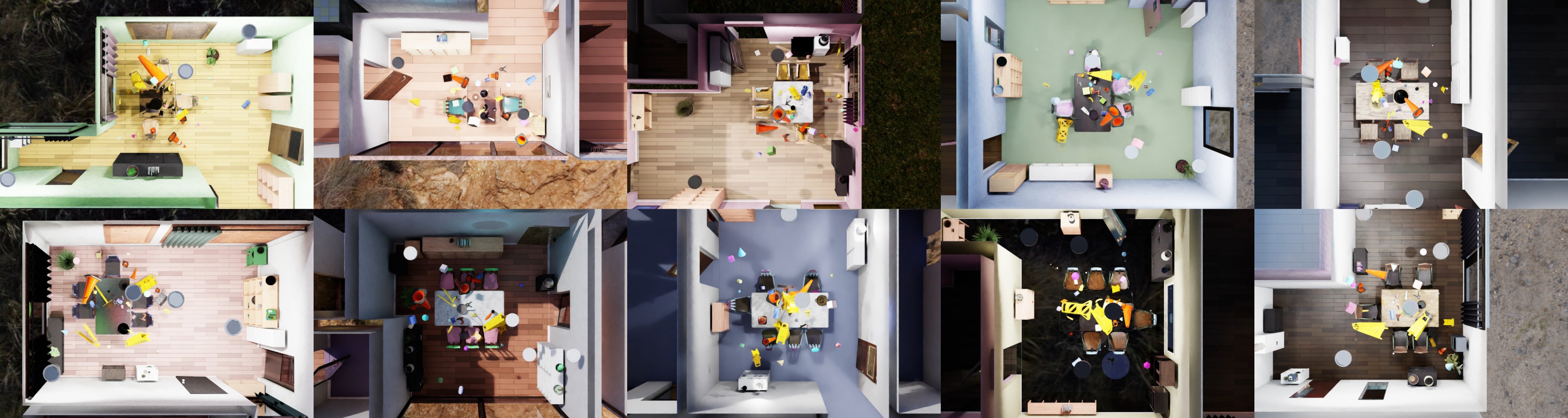
Example of Infinigen generated rooms.#

Example data collected from the synthetic dataset generation pipeline.#
Learning Objectives#
In this tutorial, you will learn how to:
Load procedurally generated environments from Infinigen as background scenes.
Prepare the environments for SDG and physics simulations.
Load physics-enabled target assets (labeled) for data collection and distractor assets (unlabeled) for scene diversity.
Use built-in Replicator randomizer graphs manually triggered at custom intervals, detached from the writing process.
Use custom USD / Isaac Sim API functions for custom randomizers.
Use multiple Replicator Writers and cameras (render products) to save different types of data from different viewpoints.
Use config files to easily customize the simulation and data collection process.
Understand and customize configuration parameters for flexibility.
Prerequisites#
Before starting this tutorial, you should be familiar with:
USD / Isaac Sim APIs for creating and manipulating USD stages.
Rigid-body dynamics and physics simulation in Isaac Sim.
Replicator randomizers and OmniGraph for a better understanding of the Replicator randomization graphs pipeline.
Running simulations as Standalone Applications.
Procedurally generating environments using Infinigen.
Generating Infinigen Environments#
Install Infinigen: Follow the installation instructions on the Infinigen GitHub Repository.
Generate Environments: Use the Hello Room instructions to generate indoor scenes using various settings and parameters.
Example Script: Use the following example script (Linux) to generate multiple dining room environments with different seeds. The script can be run directly from the terminal.
# Loop from 1 to 10 to generate 10 scenes for i in {1..10} do # Create the output folders for both the Infinigen generation and the Omniverse export mkdir -p outputs/indoors/dining_room_$i mkdir -p outputs/omniverse/dining_room_$i # Step 1: Run Infinigen scene generation for a DiningRoom scene with a specific seed python -m infinigen_examples.generate_indoors \ --seed $i \ --task coarse \ --output_folder outputs/indoors/dining_room_$i \ -g fast_solve.gin singleroom.gin \ -p compose_indoors.terrain_enabled=False restrict_solving.restrict_parent_rooms=\[\"DiningRoom\"\] && # Step 2: Export the generated scene to Omniverse-compatible format python -m infinigen.tools.export \ --input_folder outputs/indoors/dining_room_$i \ --output_folder outputs/omniverse/dining_room_$i \ -f usdc \ -r 1024 \ --omniverse done
This script generates 10 unique dining room environments by varying the seed value.
The
infinigen_examples.generate_indoorscommand generates the environments and stores them inoutputs/indoors/dining_room_$i.The
infinigen.tools.exportcommand exports the generated environments to the selected format, saving them tooutputs/omniverse/dining_room_$i.The
-f usdcflag specifies the format of the exported file to USD.The
--omniverseflag ensures compatibility with Omniverse applications.
Scenario Overview#
In this tutorial, we will use procedurally generated environments as backdrops for synthetic data generation. These environments are then configured with colliders and physics properties, enabling physics-based simulations. Within each indoor environment, we define a “working area”—in this case, the dining table—where we will place both labeled target assets and unlabeled distractor assets.
The assets are divided into two categories:
Falling assets: Physics-enabled objects that interact with the environment and settle onto surfaces, such as the ground or table.
Floating assets: Objects equipped only with colliders that remain floating in the air.
For each background environment, we will capture frames in two scenarios:
Assets floating around the working area.
Physics-enabled assets that have settled on surfaces like the ground or table.
To capture these frames, we use multiple cameras (render products) configured with one or multiple writers. The cameras will be randomized for each frame, changing their positions around the working area and orienting toward randomly selected target assets.
Once the captures for one environment are complete, a new environment will be loaded, configured with colliders and physics properties, and the process will repeat until the desired number of captures is achieved.
During the capture process, we will apply randomizers at various frames to introduce variability into the scene. These randomizations include:
Object poses.
Lighting configurations, including dome light settings.
Colors of shape distractors.
By incorporating these randomizations, we increase the diversity of the dataset, making it more robust for training machine learning models.
Getting Started#
The main script for this tutorial is located at:
<install_path>/standalone_examples/replicator/infinigen/infinigen_sdg.py
This script is designed to run as a Standalone Application. The default configurations are stored within the script itself in the form of a Python dictionary. You can override these defaults by providing custom configuration files in JSON or YAML format.
Helper functions are located in the infinigen_sdg_utils.py file. These functions help with loading environments, spawning assets, randomizing object poses, and running physics simulations.
To generate a synthetic dataset using the default configuration, run the following command (on Windows use python.bat instead of python.sh):
./python.sh standalone_examples/replicator/infinigen/infinigen_sdg.py
To use a custom configuration file that supports multiple writers and other custom settings, use the –config argument:
./python.sh standalone_examples/replicator/infinigen/infinigen_sdg.py \
--config standalone_examples/replicator/infinigen/config/infinigen_multi_writers_pt.yaml
Implementation#
The following sections provide an overview of the key steps involved in setting up and running the synthetic data generation pipeline.
Configuration Files#
Example configuration files are provided in the infinigen/config directory. These files allow you to customize various aspects of the simulation, such as the number of captures, assets to include, randomization parameters, and writers to use.
Here’s an example of a custom YAML configuration file that demonstrates the use of multiple writers:
Custom YAML Configuration File
environments:
folders:
- /Isaac/Samples/Replicator/Infinigen/dining_rooms/
files: []
capture:
total_captures: 12
num_floating_captures_per_env: 2
num_dropped_captures_per_env: 3
num_cameras: 2
resolution: [640, 480]
disable_render_products: true
rt_subframes: 8
path_tracing: true
camera_look_at_target_offset: 0.1
camera_distance_to_target_range: [1.05, 1.25]
num_scene_lights: 4
writers:
- type: BasicWriter
kwargs:
output_dir: "_out_infinigen_basicwriter_pt"
rgb: true
semantic_segmentation: true
colorize_semantic_segmentation: true
use_common_output_dir: false
- type: DataVisualizationWriter
kwargs:
output_dir: "_out_infinigen_dataviswriter_pt"
bounding_box_2d_tight: true
bounding_box_2d_tight_params:
background: rgb
bounding_box_3d: true
bounding_box_3d_params:
background: normals
labeled_assets:
auto_label:
num: 5
gravity_disabled_chance: 0.25
folders:
- /Isaac/Props/YCB/Axis_Aligned/
files:
- /Isaac/Props/YCB/Axis_Aligned/036_wood_block.usd
regex_replace_pattern: "^\\d+_"
regex_replace_repl: ""
manual_label:
- url: /Isaac/Props/YCB/Axis_Aligned/008_pudding_box.usd
label: pudding_box
num: 2
gravity_disabled_chance: 0.25
- url: /Isaac/Props/YCB/Axis_Aligned_Physics/006_mustard_bottle.usd
label: mustard_bottle
num: 2
gravity_disabled_chance: 0.25
distractors:
shape_distractors:
num: 30
gravity_disabled_chance: 0.25
types: ["capsule", "cone", "cylinder", "sphere", "cube"]
mesh_distractors:
num: 10
gravity_disabled_chance: 0.25
folders:
- /NVIDIA/Assets/DigitalTwin/Assets/Warehouse/Safety/Floor_Signs/
- /NVIDIA/Assets/DigitalTwin/Assets/Warehouse/Safety/Cones/
files:
- /Isaac/Environments/Simple_Warehouse/Props/SM_CardBoxD_04_1847.usd
- /Isaac/Environments/Simple_Warehouse/Props/SM_CardBoxA_01_414.usd
- /Isaac/Environments/Simple_Warehouse/Props/S_TrafficCone.usd
- /Isaac/Environments/Simple_Warehouse/Props/S_WetFloorSign.usd
- /Isaac/Environments/Office/Props/SM_Book_03.usd
- /Isaac/Environments/Office/Props/SM_Book_34.usd
- /Isaac/Environments/Office/Props/SM_BookOpen_01.usd
- /Isaac/Environments/Office/Props/SM_Briefcase.usd
- /Isaac/Environments/Office/Props/SM_Extinguisher.usd
- /Isaac/Environments/Hospital/Props/SM_MedicalBag_01a.usd
- /Isaac/Environments/Hospital/Props/SM_MedicalBox_01g.usd
debug_mode: true
Configuration Parameters#
Here is an explanation of the configuration parameters:
environments:
folders: List of directories containing the Infinigen environments to be used.
files: Specific USD files of environments to be loaded.
capture:
total_captures: Total number of captures to generate.
num_floating_captures_per_env: Number of captures to take before running the physics simulation (assets are floating).
num_dropped_captures_per_env: Number of captures to take after the physics simulation (assets have settled).
num_cameras: Number of cameras to use for capturing images.
resolution: Resolution of the rendered images (width, height).
disable_render_products: If true, render products are disabled between captures to improve performance.
rt_subframes: Number of subframes to render for each capture.
path_tracing: If true, uses path tracing for rendering (higher quality, slower).
camera_look_at_target_offset: Random offset applied when cameras look at target assets.
camera_distance_to_target_range: Range of distances for cameras from the target assets.
num_scene_lights: Number of additional lights to add to the scene.
writers: List of writers to use for data output.
type: Type of writer (e.g., BasicWriter, DataVisualizationWriter).
kwargs: Arguments specific to each writer type.
labeled_assets:
auto_label: Configuration for automatically labeled assets.
num: Number of assets to spawn.
gravity_disabled_chance: Probability that an asset will have gravity disabled (will float).
folders and files: Sources for the asset USD files.
regex_replace_pattern and regex_replace_repl: Used to generate labels from file names.
manual_label: List of assets with manually specified labels.
url: USD file path of the asset.
label: Semantic label to assign.
num: Number of instances to spawn.
gravity_disabled_chance: Probability of gravity being disabled.
distractors:
shape_distractors: Configuration for primitive shape distractors.
num: Number of distractors to spawn.
gravity_disabled_chance: Probability of gravity being disabled.
types: List of primitive shapes to use.
mesh_distractors: Configuration for mesh distractors.
num: Number of distractors to spawn.
gravity_disabled_chance: Probability of gravity being disabled.
folders and files: Sources for the distractor USD files.
debug_mode: When set to true, certain elements like ceilings are hidden to provide a better view of the scene during development and debugging.
Loading Infinigen Environments#
We will load environments generated by Infinigen into the Isaac Sim stage. The environments are specified in the configuration file, either through folders or individual files.
Loading Infinigen Environments
# Load the environment URLs from the configuration
env_config = config.get("environments", {})
env_urls = infinigen_utils.get_usd_paths(
files=env_config.get("files", []),
folders=env_config.get("folders", []),
skip_folder_keywords=[".thumbs"]
)
# Cycle through the environments
env_cycle = cycle(env_urls)
# Load the next environment in the cycle
env_url = next(env_cycle)
print(f"[SDG] Loading environment: {env_url}")
infinigen_utils.load_env(env_url, prim_path="/Environment")
In the above code, we use the get_usd_paths utility function to collect all USD files from the specified folders and files in the configuration. The skip_folder_keywords parameter filters out directories containing specified keywords (e.g., .thumbs thumbnail folders). We then cycle through these environments to load them one by one.
Setting Up the Scene#
After loading the environment, we set up the scene by:
Hiding unnecessary elements (e.g., ceiling) for better visibility if the debugging mode is selected.
Adding colliders to the environment for physics simulation.
Loading labeled assets and distractors with physics properties.
Randomizing asset poses within the working area.
Loading Assets
# Load target assets with auto-labeling (e.g., 002_banana -> banana)
auto_label_config = labeled_assets_config.get("auto_label", {})
auto_floating_assets, auto_falling_assets = infinigen_utils.load_auto_labeled_assets(auto_label_config, rng)
# Load target assets with manual labels
manual_label_config = labeled_assets_config.get("manual_label", [])
manual_floating_assets, manual_falling_assets = infinigen_utils.load_manual_labeled_assets(manual_label_config, rng)
target_assets = auto_floating_assets + auto_falling_assets + manual_floating_assets + manual_falling_assets
# Load the shape distractors
shape_distractors_config = distractors_config.get("shape_distractors", {})
floating_shapes, falling_shapes = infinigen_utils.load_shape_distractors(shape_distractors_config, rng)
shape_distractors = floating_shapes + falling_shapes
# Load the mesh distractors
mesh_distractors_config = distractors_config.get("mesh_distractors", {})
floating_meshes, falling_meshes = infinigen_utils.load_mesh_distractors(mesh_distractors_config, rng)
mesh_distractors = floating_meshes + falling_meshes
Setting Up the Environment and Randomizing Poses
# Setup the environment (add collision, fix lights, etc.)
infinigen_utils.setup_env(root_path="/Environment", hide_top_walls=debug_mode)
# Get the location of the prim above which the assets will be randomized
working_area_loc = infinigen_utils.get_matching_prim_location(
match_string="TableDining", root_path="/Environment"
)
# Get the spawn areas as offset location ranges from the working area
target_loc_range = infinigen_utils.offset_range((-0.5, -0.5, 1, 0.5, 0.5, 1.5), working_area_loc)
infinigen_utils.randomize_poses(
target_assets,
location_range=target_loc_range,
rotation_range=(0, 360),
scale_range=(0.95, 1.15),
rng=rng,
)
# Randomize mesh distractors
mesh_loc_range = infinigen_utils.offset_range((-1, -1, 1, 1, 1, 2), working_area_loc)
infinigen_utils.randomize_poses(
mesh_distractors,
location_range=mesh_loc_range,
rotation_range=(0, 360),
scale_range=(0.3, 1.0),
rng=rng,
)
# Randomize shape distractors
shape_loc_range = infinigen_utils.offset_range((-1.5, -1.5, 1, 1.5, 1.5, 2), working_area_loc)
infinigen_utils.randomize_poses(
shape_distractors,
location_range=shape_loc_range,
rotation_range=(0, 360),
scale_range=(0.01, 0.1),
rng=rng,
)
Explanation:
Loading Assets: Assets are loaded once at the beginning of the pipeline. The
load_auto_labeled_assetsfunction automatically generates labels from file names using regex patterns (e.g.,002_bananabecomesbanana). Theload_manual_labeled_assetsfunction uses explicitly defined labels. Both functions return separate lists of floating (gravity disabled) and falling (gravity enabled) assets.Environment Setup: The
setup_envutility function adds colliders to the environment and hides top walls ifdebug_modeistrue. Hiding the top walls provides a clear view of the scene during debugging.Working Area Location: We use
get_matching_prim_locationto find the location of the dining table, which serves as our working area.Randomizing Poses: The
randomize_posesfunction takes explicitlocation_range,rotation_range, andscale_rangeparameters. Theoffset_rangehelper function creates location ranges relative to the working area location.
Creating Cameras and Render Products#
We create multiple cameras to capture images from different viewpoints. Each camera is assigned a render product, which is used by Replicator writers to save data.
Creating Cameras and Render Products
# Create the cameras using Replicator's functional API
cameras = []
num_cameras = capture_config.get("num_cameras", 0)
rep.functional.create.scope(name="Cameras")
for i in range(num_cameras):
cam_prim = rep.functional.create.camera(parent="/Cameras", name=f"cam_{i}", clipping_range=(0.25, 1000))
cameras.append(cam_prim)
# Create the render products for the cameras
render_products = []
resolution = capture_config.get("resolution", (1280, 720))
disable_render_products = capture_config.get("disable_render_products", False)
for cam in cameras:
rp = rep.create.render_product(cam.GetPath(), resolution, name=f"rp_{cam.GetName()}")
if disable_render_products:
rp.hydra_texture.set_updates_enabled(False)
render_products.append(rp)
Explanation:
We use Replicator’s
rep.functional.create.scopeto create an organizational scope for cameras.Cameras are created using
rep.functional.create.camerawhich provides a cleaner API for camera creation with configurable clipping range.Render products are created using Replicator’s
create.render_productfunction.If
disable_render_productsis set totruein the configuration, we disable the render products during creation. They will be enabled only during capture to save computational resources.
Setting Up Replicator Writers#
We use multiple Replicator writers to collect and store different types of data generated during the simulation. Writers are specified in the configuration file and can include various types such as BasicWriter, DataVisualizationWriter, PoseWriter, and custom writers.
Setting Up Replicator Writers
# Only create the writers if there are render products to attach to
writers = []
if render_products:
for writer_config in writers_config:
writer = infinigen_utils.setup_writer(writer_config)
if writer:
writer.attach(render_products)
writers.append(writer)
print(f"[SDG] {writer_config['type']}'s out dir: {writer_config.get('kwargs', {}).get('output_dir', '')}")
Explanation:
Writers are only created if there are render products available to attach to.
The
setup_writerutility function initializes writers based on the configuration, handling output directory paths and writer-specific arguments.Writers are attached to the render products (cameras) to capture data from the specified viewpoints.
Multiple writers can be used simultaneously to generate different dataset types.
Domain Randomization#
To enhance the diversity of the dataset, we apply domain randomization to various elements in the scene:
Randomizing Object Poses: Positions, orientations, and scales of assets are randomized within specified ranges.
Randomizing Lights: Scene lights are randomized in terms of position, intensity, and color.
Randomizing Dome Light: The environment dome light is randomized to simulate different lighting conditions.
Randomizing Shape Distractor Colors: Colors of shape distractors are randomized to increase visual diversity.
Creating and Registering Randomizers
# Create lights to randomize in the working area using USD API
scene_lights = []
num_scene_lights = capture_config.get("num_scene_lights", 0)
for i in range(num_scene_lights):
light_prim = stage.DefinePrim(f"/Lights/SphereLight_scene_{i}", "SphereLight")
scene_lights.append(light_prim)
# Register replicator graph randomizers
infinigen_utils.register_dome_light_randomizer()
infinigen_utils.register_shape_distractors_color_randomizer(shape_distractors)
Triggering Randomizations
# Randomize scene lights properties and locations around the working area
lights_loc_range = infinigen_utils.offset_range((-2, -2, 1, 2, 2, 3), working_area_loc)
infinigen_utils.randomize_lights(
scene_lights,
location_range=lights_loc_range,
intensity_range=(500, 2500),
color_range=(0.1, 0.1, 0.1, 0.9, 0.9, 0.9),
rng=rng,
)
# Trigger dome light randomization using OmniGraph events
rep.utils.send_og_event(event_name="randomize_dome_lights")
# Trigger shape distractor color randomization
rep.utils.send_og_event(event_name="randomize_shape_distractor_colors")
Explanation:
Scene Lights: Additional sphere lights are created using the USD API (
stage.DefinePrim) and stored for later randomization.Randomizers Registration: Custom Replicator graph randomizers for dome lights and shape distractor colors are registered once during setup.
Light Randomization: The
randomize_lightsutility function randomizes light properties (location, intensity, color) within specified ranges.Event-Based Triggering: Randomizations are triggered using
rep.utils.send_og_eventwhich sends OmniGraph events to the registered randomizer graphs.
Running Physics Simulation#
We run physics simulations to allow objects to interact naturally within the environment. This involves:
Running a short simulation to resolve any initial overlaps.
Capturing images before objects have settled (floating captures).
Running a longer simulation to let objects fall and settle.
Capturing images after objects have settled (dropped captures).
Running Physics Simulation
# Run a short simulation to resolve initial collisions
infinigen_utils.run_simulation(num_frames=4, render=True)
# Enable render products if they were disabled
if disable_render_products:
for rp in render_products:
rp.hydra_texture.set_updates_enabled(True)
# Optionally switch to path tracing for higher quality captures
if use_path_tracing:
carb.settings.get_settings().set("/rtx/rendermode", "PathTracing")
# Capture frames with floating objects
for i in range(num_floating_captures_per_env):
if capture_counter >= total_captures:
break
# Randomize camera poses
infinigen_utils.randomize_camera_poses(
cameras, target_assets, camera_distance_to_target_range, polar_angle_range=(0, 75), rng=rng
)
rep.orchestrator.step(rt_subframes=rt_subframes, delta_time=0.0)
capture_counter += 1
# Disable render products and switch back to RealTimePathTracing during simulation
if disable_render_products:
for rp in render_products:
rp.hydra_texture.set_updates_enabled(False)
if use_path_tracing:
carb.settings.get_settings().set("/rtx/rendermode", "RealTimePathTracing")
# Run physics simulation to let objects fall
infinigen_utils.run_simulation(num_frames=200, render=False)
# Re-enable render products and path tracing for dropped captures
if disable_render_products:
for rp in render_products:
rp.hydra_texture.set_updates_enabled(True)
if use_path_tracing:
carb.settings.get_settings().set("/rtx/rendermode", "PathTracing")
# Capture frames with dropped objects
for i in range(num_dropped_captures_per_env):
if capture_counter >= total_captures:
break
# Use smaller polar angle for mostly top-down view of dropped objects
infinigen_utils.randomize_camera_poses(
cameras, target_assets, distance_range=camera_distance_to_target_range, polar_angle_range=(0, 45), rng=rng
)
rep.orchestrator.step(rt_subframes=rt_subframes, delta_time=0.0)
capture_counter += 1
Explanation:
Initial Simulation: A short simulation resolves any initial overlaps among assets.
Render Product Management: Render products are enabled only during capture and disabled during simulation to save computational resources.
Path Tracing: When enabled, the render mode switches to PathTracing for higher quality captures and back to RealTimePathTracing during simulation.
Floating Captures: We capture images while assets are still floating, with cameras positioned using larger polar angles (0-75°) for varied viewpoints.
Physics Simulation: A longer simulation (200 frames) allows assets to fall and settle according to physics, without rendering for efficiency.
Dropped Captures: We capture images after assets have settled, using smaller polar angles (0-45°) for mostly top-down views.
Capture Counter: Each capture increments the counter, with early exit checks to respect the total capture limit.
Capturing Data#
We capture data at specified intervals, ensuring that we have a diverse set of images covering various object states and viewpoints.
Randomizing Camera Poses: Cameras are positioned randomly around target assets to capture images from different angles.
Triggering Randomizations: Randomizations are applied at each environment to ensure diversity.
Capturing Data Loop
# Start the SDG loop
env_cycle = cycle(env_urls)
capture_counter = 0
while capture_counter < total_captures:
# Load the next environment
env_url = next(env_cycle)
print(f"[SDG] Loading environment: {env_url}")
infinigen_utils.load_env(env_url, prim_path="/Environment")
# Setup the environment (add collision, fix lights, etc.)
infinigen_utils.setup_env(root_path="/Environment", hide_top_walls=debug_mode)
simulation_app.update()
# Get the working area location
working_area_loc = infinigen_utils.get_matching_prim_location(
match_string="TableDining", root_path="/Environment"
)
# Randomize asset poses around the working area
# (As shown in previous sections)
# Trigger randomizations
rep.utils.send_og_event(event_name="randomize_dome_lights")
rep.utils.send_og_event(event_name="randomize_shape_distractor_colors")
# Run physics and capture data
# (As shown in previous sections - capture_counter increments inside capture loops)
# Wait until the data is written to disk
rep.orchestrator.wait_until_complete()
# Cleanup: detach writers and destroy render products
for writer in writers:
writer.detach()
for rp in render_products:
rp.destroy()
Explanation:
We loop through the environments using
cycleto repeat environments if needed.The
capture_counteris incremented inside each capture loop (floating and dropped), not at the end of the environment iteration.After loading each environment, we call
simulation_app.update()to apply changes before proceeding.Randomizations are triggered using OmniGraph events for each environment.
After all captures are complete, we wait for the data to be written, then properly cleanup by detaching writers and destroying render products.
Summary#
In this tutorial, you learned how to generate synthetic datasets using Infinigen environments in NVIDIA Omniverse Isaac Sim. The key steps included:
Generating Infinigen Environments: Using Infinigen to create photorealistic indoor environments.
Understanding Configuration Parameters: Customizing the simulation and data generation process through configuration files.
Setting Up the Simulation: Running Isaac Sim as a standalone application and loading Infinigen environments.
Spawning Assets: Using the Isaac Sim API to place labeled assets and distractors in the environment.
Configuring the SDG Pipeline: Creating cameras, render products, and using multiple Replicator writers to generate different datasets.
Applying Domain Randomization: Enhancing dataset diversity through randomizations.
Running Physics Simulations: Simulating object interactions for realistic scenes.
Capturing and Saving Data: Collecting images and annotations using multiple Replicator writers.
By following this tutorial, you now have the foundation to create rich, diverse synthetic datasets using procedurally generated environments and advanced randomization techniques.
Next Steps#
With the generated datasets, you can proceed to train machine learning models for tasks like object detection, segmentation, and pose estimation. Consider exploring the TAO Toolkit for training workflows and pre-trained models.