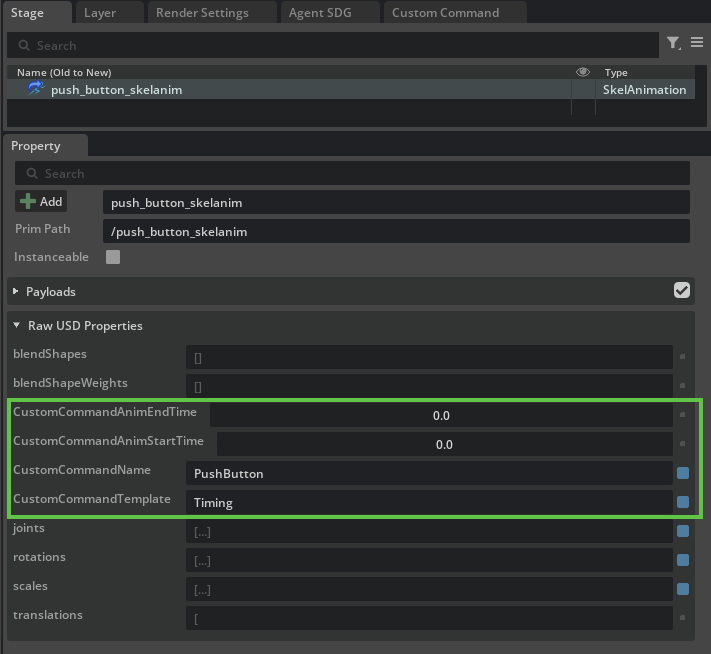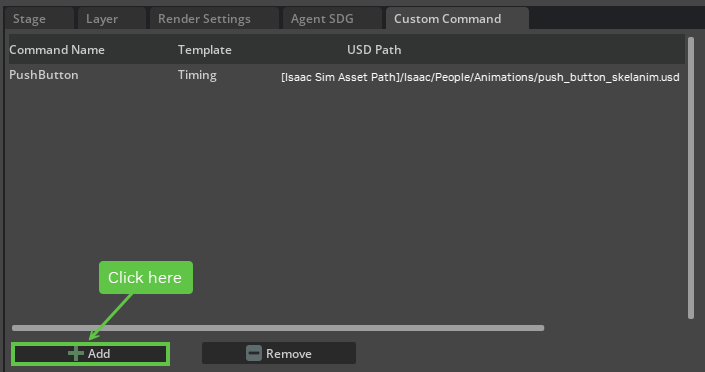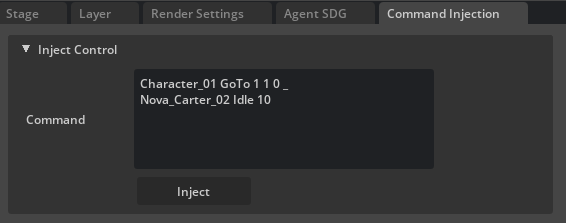Actor Control#
Isaacsim.Replicator.Agent (IRA) supports controlling two different actors:
human characters
autonomous mobile robots, including the Nova Carter and
iw.hub
Actor Behaviors#
All the actors are controlled by Behavior Script , which subscribes to USD stage events and reacts to them. You can use your own Behavior Scripts to control the actors. You can run the following script from the Script Editor to change the path to behavior scripts of the actors spawned by IRA.
import carb
my_setting = carb.settings.get_settings()
my_character_script_path = "ENTER YOUR CHARACTER SCRIPT PATH HERE"
my_carter_script_path = "ENTER YOUR CARTER SCRIPT PATH HERE"
my_iw_hub_script_path = "ENTER YOUR IW_HUB SCRIPT PATH HERE"
character_behavior_path = "/exts/isaacsim/replicator/agent/behavior_script_settings/behavior_script_path"
nova_carter_behavior_path = "/exts/isaacsim/replicator/agent/behavior_script_settings/nova_carter_behavior_script_path"
iw_hub_behavior_path = "/exts/isaacsim/replicator/agent/behavior_script_settings/iw_hub_behavior_script_path"
my_setting.set(character_behavior_path, script_path)
my_setting.set(nova_carter_behavior_path, my_carter_script_path)
my_setting.set(iw_hub_behavior_path, my_iw_hub_script_path)
Character#
Omni.Anim.People extension. Review below for more details.GoTo#
GoTo moves the character to a location. It can be followed by a single point or a sequence of points, where the last point specifies the ending rotation that the character must have upon reaching its destination. If you would prefer to not set a rotation, you can use “_” for the ending rotation.
When a sequence of points is given, the character crosses every point. If Navmesh Navigation and Dynamic Obstacle Avoidance is on, then the character tries to avoid static and dynamic obstacles.
Example: Character_02 GoTo 10 10 0 90
Note
Character rotation in a fixed spot is done by rotating the whole character body.
Depending on the navigation mesh of the stage, characters might collide with static obstacles while walking. If this is observed, rebuild the navigation mesh with a higher agent radius.
Character dynamic avoidance is best effort and not guaranteed. In some scenarios where static and dynamic obstacles are present together, dynamic avoidance might cause erratic movement leading characters to walk into another character or into a static obstacle.
Idle#
Idle makes the character stand still. It takes a duration value in seconds and performs the action for that duration.
Example: Character_02 Idle 10
LookAround#
LookAround makes the character stand in the same spot, while moving its head from left to right. It takes a duration value in seconds and performs the action for that duration.
Example: Character_03 LookAround 10
Sit#
Sit makes the character go to a prim and attempt to sit on it. After the specified duration ends, the character stands back up. It takes a prim_path for the seat and a duration value in seconds and performs the action on that prim for that duration.
Example: Character_03 Sit /World/Chair 5
The Sit action plays a fixed animation, so the seat_prim must be scaled to fit the animation. Additionally, the seat_prim must contain two child xform prims:
walk_to_offset: translation specifies the location where the character will walk to and its rotation defines the character’s final orientation before interacting with the chair.interact_offset: specifies the character’s location and rotation when the sitting animation is played. If offsets are not present, it will fallback to use seat_prim’s transform.
Queue#
For the Queue command, you must define a queue. A queue can be defined in the command file as follows:
command structure: # defines the queue Queue Example_Queue # Defines each spot in the queue. Structure Queue_Spot 'Queue_name' 'Spot_Index' x y z rotation Queue_Spot Example_Queue -1 11 0 0 90 Queue_Spot Example_Queue 0 9 0 0 0 Queue_Spot Example_Queue 1 7 0 0 0 Queue_Spot Example_Queue 2 5 0 0 0
After defining the queue, characters can be moved to the queue using the following command structure:
# make the character enter the queue Character_01 Queue Example_Queue # action to perform when the character becomes the first in queue Character_01 LookAround 10 # destination to go to when leaving the queue. In this example, Character_01 will go to 10, 10, 0. Character_01 Dequeue Example_Queue 10 10 0 _
Note
All three commands listed above are mandatory for the queue command to work correctly.
When constructing a queue, each queue spot must be at least
0meter apart from each other.
Robot#
The Robot Behavior control is based on the isaacsim.anim.robot extension. Review below for more details.
The GoTo and Idle commands can be randomized by IRA. The iw.hub robot supports the additional LiftUp and LiftDown commands, which both require manual input.
GoTo#
The GoTo command moves the robot from its current location to a target location.
The command expects the X Y Z world coordinate of the target location.
Example: Nova_Carter_01 GoTo 10.02 5.9 0
Idle#
The Idle command makes the robot stay where it is for a given duration in seconds. It can be combined with the GoTo command to make the robot go to a position, stay there for a while, and then go to another position.
Example: Nova_Carter_01 Idle 5
LiftUp/LiftDown#
The iw.hub robot also supports the LiftUp and LiftDown commands, which move the loader on the iw.hub up or down by 4 cm.
Example: iw_hub_02 LiftUp
General Command Control#
You can configure general behaviors for commands created by “Generate Random Commands” in the General Command Settings panel in Tools > Action and Event Data Generation > Command Settings.
Character command settings:
GoTo Min Distance: The minimal distance (in meters) between the picked location and the character’s current location for “GoTo” and “GoToBlend”. Default is5.0.GoTo Max Distance: The maximum distance (in meters) between the picked location and the character’s current location for “GoTo” and “GoToBlend”. Default is20.0.Interact Object Root Path: The root prim path to search for interactable objects for “Sit” and “TimingToObject”. This can help with faster random command generation in a complex scene. Invalid prim path will fallback to searching from scene root prim. Default is “False”.
Robot command settings:
GoTo Min Distance: The minimal distance (in meters) between the picked location and the robot’s current location for “GoTo” and “GoToBlend”. Default is5.0.GoTo Max Distance: The maximum distance (in meters) between the picked location and the robot’s current location for “GoTo” and “GoToBlend”. Default is20.0.
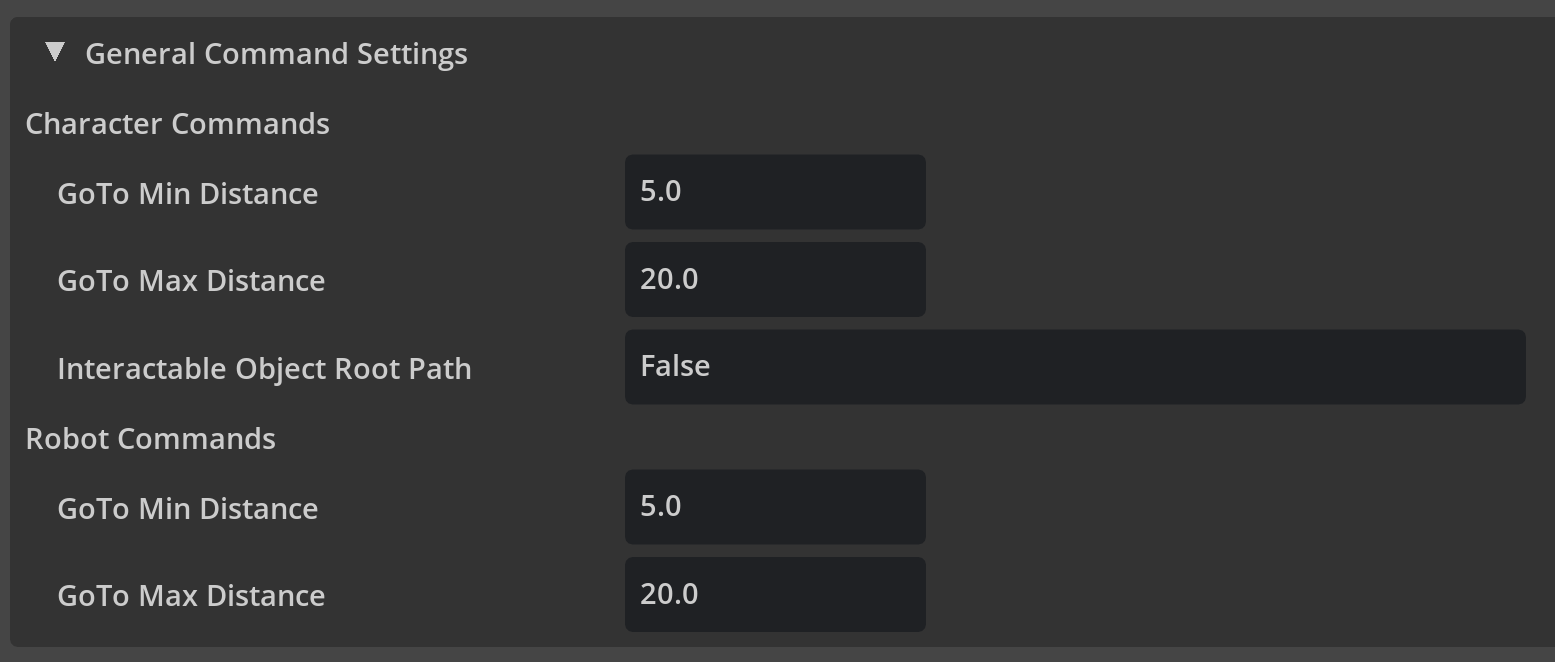
Custom Commands and Randomization#
IRA supports adding animation USDs as custom commands using custom_command_tracking.json. You can further define the randomization rules for “Generate Random Commands” using character_command_transition_map.json.
Custom Command Tracking File#
IRA uses custom_command_tracking.json to track all registered external animations by their asset paths as custom command types.
By default, IRA loads from [omni.anim.people]/data/custom_command_tracking.json. You can modify the file directly in text editor or using the Custom Command Panel in Tools > Action and Event Data Generation > Command Settings.
You can also load another JSON file as long as it follows below structure:
{
"animations": ["anim_01.usd", "anim_02.usd"]
}
For animations USDs in the loaded custom_command_tracking.json, IRA will create animation graph nodes to Biped_Setup every time when clicking Set Up Simulation.
A valid animations USD to add needs to satisfy:
Animation is retargeted to the
Biped_Setup.Biped_Setupcan play it as expected.Root prim is the
SkelAnimation.Root prim has below required custom USD attributes:
CustomCo`mmandNameThe name of the custom command. Data type is string.CustomCommandTemplateThe command template used to register this animation. Data type is string.
For CustomCommandTemplate, there are three options:
TimingPlays the animation for a given time. The command structure is the same asIdlecommand.
TimingToObjectWalks the character to an object and plays animation. The command structure is the same asSitcommand.
GoToBlendBlends the animation into current walking animations. The command structure is the same asGoTocommand.
Below are attributes that overwrite values to the generated animation graph nodes.
CustomCommandAnimStartTimeCorresponding to Start Time in AnimationClip. Data type is float. Default value is 0.
CustomCommandAnimEndTimeCorresponding to Start Time in AnimationClip. Data type is float. Default value is 0.
CustomCommandAnimLoopCorresponding to Loop in AnimationClip. Data type is bool. Default value is True.
CustomCommandAnimBackwardsCorresponding to Backwards in AnimationClip. Data type is bool. Default value is False.
CustomCommandFilterJointThe joint to filter animation into the walk animations. Data type is string. Default value is None. Only being used in “GoToBlend”.
Refer to the set attribute guide for how to add and set USD attributes in Omniverse.
Example Usage#
Open
[Isaac Sim Asset Path]/Isaac/People/Animations/push_button.skelanim.usd, add USD attributes as follows.Go to the Custom Command Panel, click Add and select the animation USD in step 1. IRA will now recognize this new command by CustomCommandName.
After clicking Set Up Simulation in the AgentSDG Window, new animation graph nodes will be added to
Biped_Setupand characters will perform the new command in Command Textbox.
Command Transition Map#
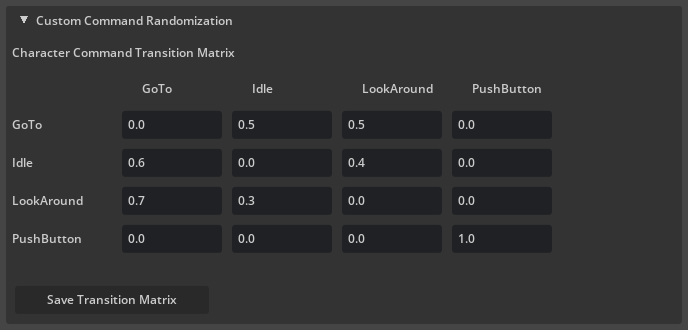
IRA command randomization rule is defined by character_command_transition_map.json. It holds key-value pairs in which key is the command name and value defines how to randomize it.
By default, IRA loads from [isaacsim.replicator.agent]/data/character_command_transition_map.json.
You can modify the file directly in text editor or using the Command Randomization Panel in Tools > Action and Event Data Generation > Command Settings.
You can also load another JSON file as long as it follows below file structure:
{
"GoTo": {
"weight": 1.0,
"transitions": {
"Idle": 5.0,
"LookAround": 5.0
}
},
"Idle": {
"weight": 1.0,
"transitions": {
"GoTo": 6.0,
"LookAround": 4.0
}
},
"LookAround": {
"weight": 1.0,
"transitions": {
"GoTo": 7.0,
"Idle": 3.0
}
},
"Sit": {
"weight": 0.0,
"transitions": {}
}
}
In the above example, GoTo, Idle, LookAround and Sit will be used in command random generation.
weight define their chance to be picked as the first generated command, so there will be 1/3 chance that a character’s first command is GoTo, Idle or LookAround while Sit has 0 chance.
transitions define what would be the next generated command after this command, so GoTo has equal chances to be either followed by Idle or LookAround.
Commands themselves define how they want to be randomized each time. For built-in commands:
IdleRandom duration ranges from 2 to 6 seconds.
LookAroundRandom duration ranges from 2 to 4 seconds.
GoToRandomly pick location away from 5 to 20 meters by default. You can also config it in General Command Settings Panel in Command Settings Window.
SitRandomly pick interactable object with{class:Sittable}semantic labels. Random duration ranges from 4 to 8 seconds.
For custom commands, extra USD attributes are needed:
Timing
Needs
CustomCommandRandomMinTimeandCustomCommandRandomMaxTimeto define random duration bound. Both data types are float.
TimingToObject
Needs
CustomCommandRandomMinTimeandCustomCommandRandomMaxTimelikeTiming.Needs
CustomCommandInteractObjectFilterto define randomly picking interactable objects with semantic label of{class:CustomCommandInteractObjectFilter}. Data type is string.
GoToBlend
Uses the same setting as
GoTo. No need for extra setups.
Note
It is not required to list all available commands in command transition map.
Commands needs to be built-in commands or custom commands that list in the
custom_command_tracking.json.
Command Injection#
IRA allows you to inject commands into a running simulation to control the agents in real time. This enables you to adjust the simulation during runtime to create emergent events or simulate a particular scenario.
To enable the Command Injection UI window:
Click Tools on the menu bar.
Click Replicator and Command Injection.
Command injection works similar to regular commands. The format is agent_name command params and there is one panel for all the agents. This feature only works while the simulation is running.
To inject commands:
Type the commands in the Command Injection UI textbox.
Click the Inject button.
When a command is injected, the agent stops whatever command it is currently executing and starts the injected command immediately.
Note
If a character is performing the Sit command and a new command is injected, the character stands up first and then executes the injected command.
Command injection only works with controlling the agents individually. Global command like Queue will not work.
Below is an image of the command injection UI. When clicking the Inject button, Character_01 will stop whatever it’s doing and execute the GoTo the world coordinate (1, 1, 0). Similarly, Nova_Carter_02 will stop whatever it’s doing and Idle for 10 seconds.
Actor Response and Triggers#
A Response is a pre-defined behavior to be activated by Trigger and it picks actor (characters and robots) to perform during play. Each response can only have one trigger. Each actor can have multiple responses.
Response is applied to scene by its order in the config file. If multiple responses are set to be trigger at the same time, responses early in the list will be triggered first.
Once triggered, a response is assigned by priority (higher number represents higher priority). IRA will pick actors that have no response or are running lower-priority responses. In latter case, actors will push unfinished responses into queue and start executing the new response. A lower-priority response will not pick actors that are running higher-priority responses.
CommandResponse is the only implementation of Response because IRA actors are mostly controlled by commands. Config file format:
CommandResponse:
name: [str_value]
priority: [int_value]
pick_agent: [enum_value]
resume: [bool_value]
position: (x,y,z)
trigger: [trigger_dict]
commands: [list_of_commands]
One example of a response to have all actors in the scene perform a LookAround command for 10 seconds at 5 seconds after play:
CommandResponse:
name: "MyCommandResponse"
priority: 1
pick_agent: all
resume: True
position: (0, 0, 0)
trigger:
type: time
time: 5.0
commands:
- LookAround 10
name: The name of the response instance. Each response instance should have an unique name.priority: The execution priority of the response.pick_agent: The rule to pick actors for executing the response. All rules:first_available: Pick the first available actor in the scene (by stage hierarchy). Available means the actor does not have any response or have a lower-priority response.all: Pick all available actors in the scene.nearest: Pick the nearest available actor by the response position parameter (not by the actor initial position).furthest: Pick the furthest available actor by the response position parameter (not by the actor initial position).
resume: If picked agents resume to its rest commands, then they finish the response.position: The response position. Used in picking actors by distance.trigger: The trigger to start the response.commands: The commands to be executed when the response happens. Because actors are picked during play, commands must not include the actor names.
Note
Multi-Type Actors: both characters and robots can be picked by same response while some of their supported commands are in different formats (for example, GoTo command format differs). Ensure that you use commands they both support and are in same format in those scenarios (for example, Idle). This is a limitation.
There are three types of Trigger available:
# Time Trigger
trigger:
type: time
time: [float_value_of_time_in_seconds]
# Carb Event Trigger
trigger:
type: carb_event
event_name: [carb_event_str]
# Incident Trigger
trigger:
type: incident
incident_name: [incident_name_str]
Time Trigger: Trigger by timeline. The parameter is the time value in seconds.Carb Event Trigger: Trigger by a Carb Event. The parameter is the Carb event name.Incident Trigger: Trigger by an incident set up by isaacsim.replicator.incident. The parameter is the incident instance name.