[isaacsim.asset.importer.urdf] Urdf Importer Extension#
Version: 2.4.19
URDF Importer
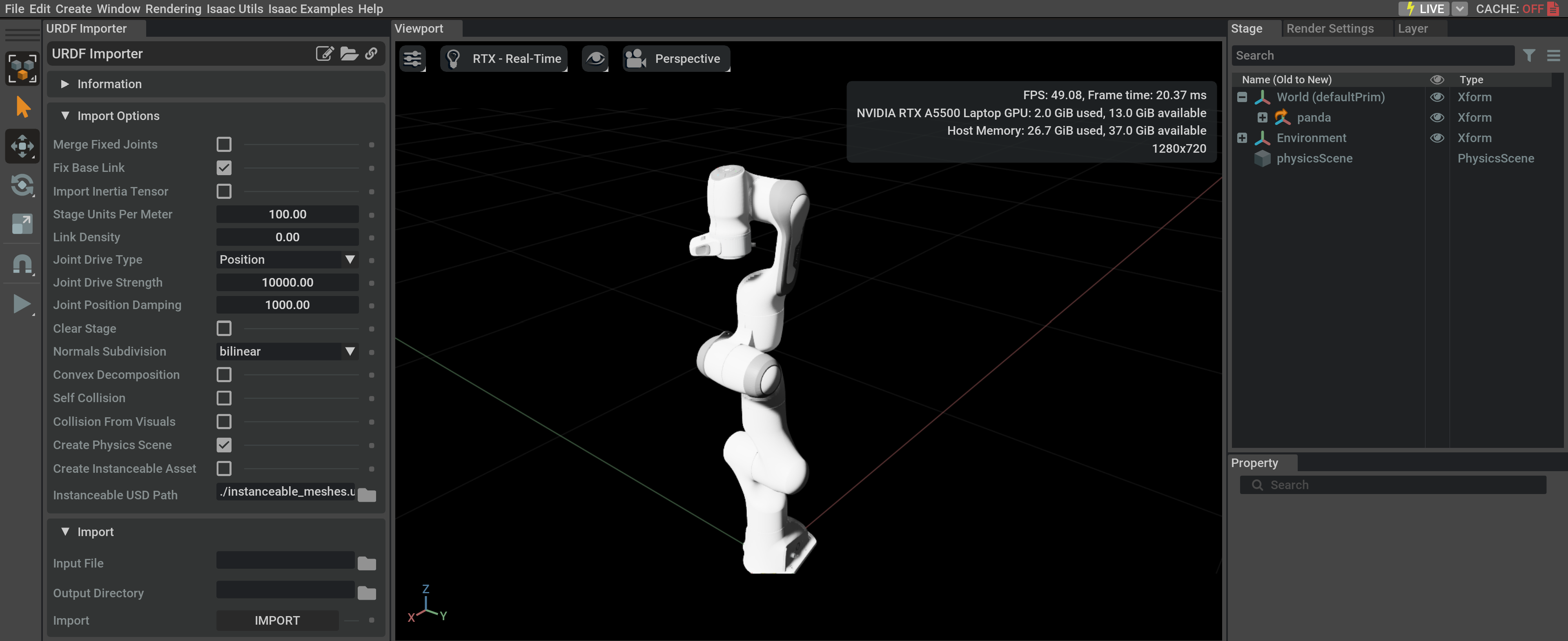
Enable Extension#
The extension can be enabled (if not already) in one of the following ways:
Define the next entry as an application argument from a terminal.
APP_SCRIPT.(sh|bat) --enable isaacsim.asset.importer.urdf
Define the next entry under [dependencies] in an experience (.kit) file or an extension configuration (extension.toml) file.
[dependencies]
"isaacsim.asset.importer.urdf" = {}
Open the Window > Extensions menu in a running application instance and search for isaacsim.asset.importer.urdf.
Then, toggle the enable control button if it is not already active.
URDF Import Extension [isaacsim.asset.importer.urdf]#
URDF Import Commands#
The following commands can be used to simplify the import process. Below is a sample demonstrating how to import the Carter URDF included with this extension
1import omni.kit.commands
2from pxr import UsdLux, Sdf, Gf, UsdPhysics, PhysicsSchemaTools
3
4# setting up import configuration:
5status, import_config = omni.kit.commands.execute("URDFCreateImportConfig")
6import_config.merge_fixed_joints = False
7import_config.convex_decomp = False
8import_config.import_inertia_tensor = True
9import_config.fix_base = False
10import_config.collision_from_visuals = False
11
12# Get path to extension data:
13ext_manager = omni.kit.app.get_app().get_extension_manager()
14ext_id = ext_manager.get_enabled_extension_id("isaacsim.asset.importer.urdf")
15extension_path = ext_manager.get_extension_path(ext_id)
16# import URDF
17omni.kit.commands.execute(
18 "URDFParseAndImportFile",
19 urdf_path=extension_path + "/data/urdf/robots/carter/urdf/carter.urdf",
20 import_config=import_config,
21)
22# get stage handle
23stage = omni.usd.get_context().get_stage()
24
25# enable physics
26scene = UsdPhysics.Scene.Define(stage, Sdf.Path("/physicsScene"))
27# set gravity
28scene.CreateGravityDirectionAttr().Set(Gf.Vec3f(0.0, 0.0, -1.0))
29scene.CreateGravityMagnitudeAttr().Set(9.81)
30
31# add ground plane
32PhysicsSchemaTools.addGroundPlane(stage, "/World/groundPlane", "Z", 1500, Gf.Vec3f(0, 0, -50), Gf.Vec3f(0.5))
33
34# add lighting
35distantLight = UsdLux.DistantLight.Define(stage, Sdf.Path("/DistantLight"))
36distantLight.CreateIntensityAttr(500)
- class URDFCreateImportConfig(*args: Any, **kwargs: Any)#
Returns an ImportConfig object that can be used while parsing and importing. Should be used with URDFParseFile and URDFParseAndImportFile commands
- Returns:
Parsed URDF stored in an internal structure.
- Return type:
- class URDFImportRobot(*args: Any, **kwargs: Any)#
This command parses and imports a given urdf and returns a UrdfRobot object
- Parameters:
arg0 (
str) – The absolute path to where the urdf file isarg1 (
UrdfRobot) – The parsed URDF Robotarg2 (
isaacsim.asset.importer.urdf._urdf.ImportConfig) – Import Configurationarg3 (
str) – destination path for robot usd. Default is “” which will load the robot in-memory on the open stage.arg4 (
bool) – if True, return the articulation Root prim path instead of the object’s base path.
- Returns:
Path to the robot on the USD stage.
- Return type:
str
- class URDFParseAndImportFile(*args: Any, **kwargs: Any)#
This command parses and imports a given urdf and returns a UrdfRobot object
- Parameters:
arg0 (
str) – The absolute path to where the urdf file isarg1 (
isaacsim.asset.importer.urdf._urdf.ImportConfig) – Import Configurationarg2 (
str) – destination path for robot usd. Default is “” which will load the robot in-memory on the open stage.arg3 (
bool) – if True, return the articulation Root prim path instead of the object’s base path.
- Returns:
Path to the robot on the USD stage.
- Return type:
str
- class URDFParseFile(*args: Any, **kwargs: Any)#
This command parses a given urdf and returns a UrdfRobot object
- Parameters:
arg0 (
str) – The absolute path to where the urdf file isarg1 (
isaacsim.asset.importer.urdf._urdf.ImportConfig) – Import Configuration
- Returns:
Parsed URDF stored in an internal structure.
- Return type:
isaacsim.asset.importer.urdf._urdf.UrdfRobot
- class URDFParseText(*args: Any, **kwargs: Any)#
This command parses a given urdf and returns a UrdfRobot object
- Parameters:
arg0 (
str) – The absolute path to where the urdf file isarg1 (
isaacsim.asset.importer.urdf._urdf.ImportConfig) – Import Configuration
- Returns:
Parsed URDF stored in an internal structure.
- Return type:
isaacsim.asset.importer.urdf._urdf.UrdfRobot
This extension provides an interface to the URDF importer.
Example
Setup the configuration parameters before importing. Files must be parsed before imported.
>>> import omni
>>> import os
>>> from isaacsim.asset.importer.urdf import _urdf
>>> urdf_interface = _urdf.acquire_urdf_interface()
>>>
>>> # setup config params
>>> import_config = _urdf.ImportConfig()
>>> import_config.set_merge_fixed_joints(False)
>>> import_config.set_fix_base(True)
>>>
>>> # parse and import file
>>> ext_manager = omni.kit.app.get_app().get_extension_manager()
>>> ext_id = ext_manager.get_enabled_extension_id("isaacsim.asset.importer.urdf")
>>> extension_path = ext_manager.get_extension_path(ext_id)
>>> urdf_path = os.path.abspath(
... extension_path + "/data/urdf/robots/franka_description/robots/"
... )
>>> filename = "panda_arm_hand.urdf"
>>> imported_robot = urdf_interface.parse_urdf(urdf_path, filename, import_config)
>>> urdf_interface.import_robot(urdf_path, filename, imported_robot, import_config, "")
'/panda'
Refer to the sample documentation for more examples and usage
- class Urdf#
- compute_natural_stiffness(
- self: isaacsim.asset.importer.urdf._urdf.Urdf,
- arg0: isaacsim.asset.importer.urdf._urdf.UrdfRobot,
- arg1: str,
- arg2: float,
Compute the natural stiffness of a joint.
- Parameters:
arg0 (
isaacsim.asset.importer.urdf._urdf.UrdfRobot) – The parsed URDF, the output fromparse_urdfarg1 (
str) – The name of the jointarg2 (
float) – The natural frequency of the joint
- Returns:
The natural stiffness of the joint
- Return type:
float
- get_kinematic_chain(
- self: isaacsim.asset.importer.urdf._urdf.Urdf,
- arg0: isaacsim.asset.importer.urdf._urdf.UrdfRobot,
Get the kinematic chain of the robot. Mostly used for graphic display of the kinematic tree.
- Parameters:
arg0 (
isaacsim.asset.importer.urdf._urdf.UrdfRobot) – The parsed URDF, the output fromparse_urdf- Returns:
A dictionary with information regarding the parent-child relationship between all the links and joints
- Return type:
dict
- import_robot(
- self: isaacsim.asset.importer.urdf._urdf.Urdf,
- assetRoot: str,
- assetName: str,
- robot: isaacsim.asset.importer.urdf._urdf.UrdfRobot,
- importConfig: isaacsim.asset.importer.urdf._urdf.ImportConfig,
- stage: str = '',
- getArticulationRoot: bool = False,
Importing the robot, from the already parsed URDF file.
- Parameters:
arg0 (
str) – The absolute path to where the urdf file isarg1 (
str) – The name of the urdf filearg2 (
isaacsim.asset.importer.urdf._urdf.UrdfRobot) – The parsed URDF file, the output fromparse_urdfarg3 (
isaacsim.asset.importer.urdf._urdf.ImportConfig) – Import configuration parametersarg4 (
str) – optional: path to stage to use for importing. leaving it empty will import on open stage. If the open stage is a new stage, textures will not load.
- Returns:
Path to the robot on the USD stage.
- Return type:
str
- parse_string_urdf(
- self: isaacsim.asset.importer.urdf._urdf.Urdf,
- arg0: str,
- arg1: isaacsim.asset.importer.urdf._urdf.ImportConfig,
Parse URDF file into the internal data structure, which is displayed in the importer window for inspection.
- Parameters:
arg0 (
str) – The urdf in text formatarg2 (
isaacsim.asset.importer.urdf._urdf.ImportConfig) – Import configuration parameters
- Returns:
Parsed URDF stored in an internal structure.
- Return type:
isaacsim.asset.importer.urdf._urdf.UrdfRobot
- parse_urdf(
- self: isaacsim.asset.importer.urdf._urdf.Urdf,
- arg0: str,
- arg1: str,
- arg2: isaacsim.asset.importer.urdf._urdf.ImportConfig,
Parse URDF file into the internal data structure, which is displayed in the importer window for inspection.
- Parameters:
arg0 (
str) – The absolute path to where the urdf file isarg1 (
str) – The name of the urdf filearg2 (
isaacsim.asset.importer.urdf._urdf.ImportConfig) – Import configuration parameters
- Returns:
Parsed URDF stored in an internal structure.
- Return type:
isaacsim.asset.importer.urdf._urdf.UrdfRobot
- class ImportConfig#
- set_collision_from_visuals(
- self: isaacsim.asset.importer.urdf._urdf.ImportConfig,
- arg0: bool,
- set_convex_decomp(
- self: isaacsim.asset.importer.urdf._urdf.ImportConfig,
- arg0: bool,
- set_create_physics_scene(
- self: isaacsim.asset.importer.urdf._urdf.ImportConfig,
- arg0: bool,
- set_default_drive_strength(
- self: isaacsim.asset.importer.urdf._urdf.ImportConfig,
- arg0: float,
- set_default_drive_type(
- self: isaacsim.asset.importer.urdf._urdf.ImportConfig,
- arg0: int,
- set_default_position_drive_damping(
- self: isaacsim.asset.importer.urdf._urdf.ImportConfig,
- arg0: float,
- set_density(
- self: isaacsim.asset.importer.urdf._urdf.ImportConfig,
- arg0: float,
- set_distance_scale(
- self: isaacsim.asset.importer.urdf._urdf.ImportConfig,
- arg0: float,
- set_fix_base(
- self: isaacsim.asset.importer.urdf._urdf.ImportConfig,
- arg0: bool,
- set_import_inertia_tensor(
- self: isaacsim.asset.importer.urdf._urdf.ImportConfig,
- arg0: bool,
- set_make_default_prim(
- self: isaacsim.asset.importer.urdf._urdf.ImportConfig,
- arg0: bool,
- set_merge_fixed_joints(
- self: isaacsim.asset.importer.urdf._urdf.ImportConfig,
- arg0: bool,
- set_override_joint_dynamics(
- self: isaacsim.asset.importer.urdf._urdf.ImportConfig,
- arg0: bool,
- set_parse_mimic(
- self: isaacsim.asset.importer.urdf._urdf.ImportConfig,
- arg0: bool,
- set_replace_cylinders_with_capsules(
- self: isaacsim.asset.importer.urdf._urdf.ImportConfig,
- arg0: bool,
- set_self_collision(
- self: isaacsim.asset.importer.urdf._urdf.ImportConfig,
- arg0: bool,
- set_subdivision_scheme(
- self: isaacsim.asset.importer.urdf._urdf.ImportConfig,
- arg0: int,
- set_up_vector(
- self: isaacsim.asset.importer.urdf._urdf.ImportConfig,
- arg0: float,
- arg1: float,
- arg2: float,
- property collision_from_visuals#
Generate convex collision from the visual meshes.
- property convex_decomp#
Decompose a convex mesh into smaller pieces for a closer fit
- property create_physics_scene#
add a physics scene to the stage on import if none exists
- property default_drive_strength#
default drive stiffness used for joints if drive type is position or velocity and none is authored
- property default_drive_type#
default drive type used for joints
- property default_position_drive_damping#
default drive damping used if drive type is set to position and no damping is authored
- property density#
default density used for links, use 0 to autocompute
- property distance_scale#
Set the unit scaling factor, 1.0 means meters, 100.0 means cm
- property fix_base#
Create fix joint for base link
- property import_inertia_tensor#
Import inertia tensor from urdf, if not specified in urdf it will import as identity
- property make_default_prim#
set imported robot as default prim
- property merge_fixed_joints#
Consolidating links that are connected by fixed joints
- property override_joint_dynamics#
Use default values for all joints
- property parse_mimic#
Parse Mimic Joint flag using PhysX Tendons
- property replace_cylinders_with_capsules#
Replace all cylinder bodies in the URDF with capsules.
- property self_collision#
Self collisions between links in the articulation
- property subdivision_scheme#
Subdivision scheme to be used for mesh normals
- property up_vector#
Up vector used for import
Settings#
Other Settings#
The extension changes some settings of the application or other extensions, which are listed in the table below.
Application/extension setting |
Description |
Value |
|---|---|---|
|
Set the initial width of the file picker to 390 |
|
|
Set the minimum width of the file picker to 390 |
|
|
Set the maximum width of the file picker to 600 |
|