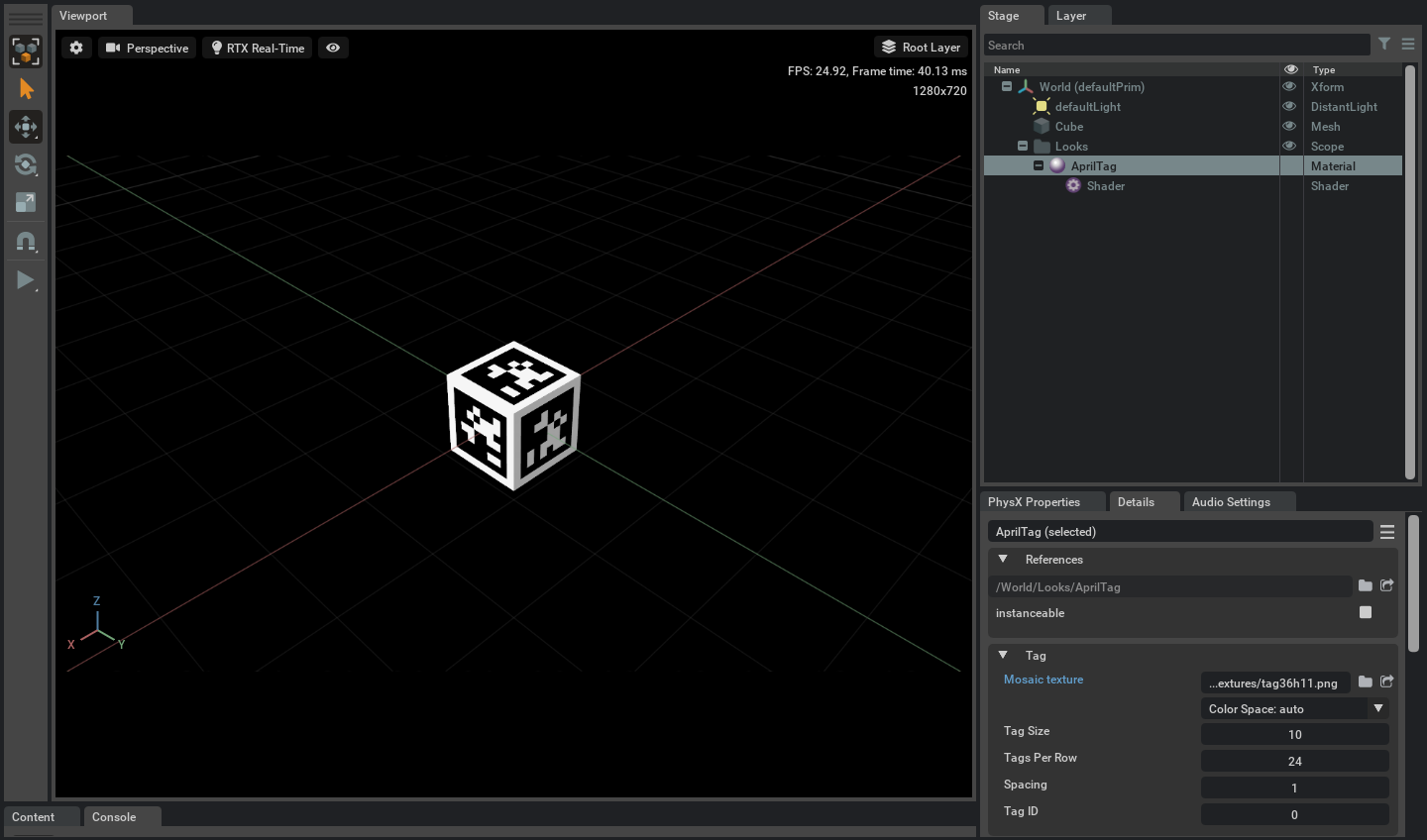Prop Assets#
Characters#
Listed below are a few characters available in Isaac-Sim, located in the Content Browser inside the Isaac Sim folder.
Police Man#
Male character in police uniform with retargeted skeleton.
People/Characters/original_male_adult_police_04/male_adult_police_04.usd in the Content Browser.#
Male Doctor#
Male character in doctor uniform with retargeted skeleton.
People/Characters/origial_male_adult_medical_01/male_adult_medical_01.usd in the Content Browser.#
Police Woman#
Female character in police uniform with retargeted skeleton.
People/Characters/female_adult_police_02/female_adult_police_02.usd in the Content Browser.#
Construction Worker#
Male character in construction uniform with retargeted skeleton.
People/Characters/origial_male_adult_construction_03/male_adult_construction_03.usd in the Content Browser.#
Note
User can change a character’s clothing color by modifying material’s Property -> Material and Shader value
Here is an example of how to change male_adult_construction_03’s safety hat’s color
First, expand the character on the stage menu and navigate to their
Looksfolder. Example -/World/male_adult_construction_03/Looks.Next, select your target material (Example -
opaque__plastic__hardhat) and change material’sProperty -> Material and Shader -> Albedo -> Color Tintvalue to adjust character’s color.