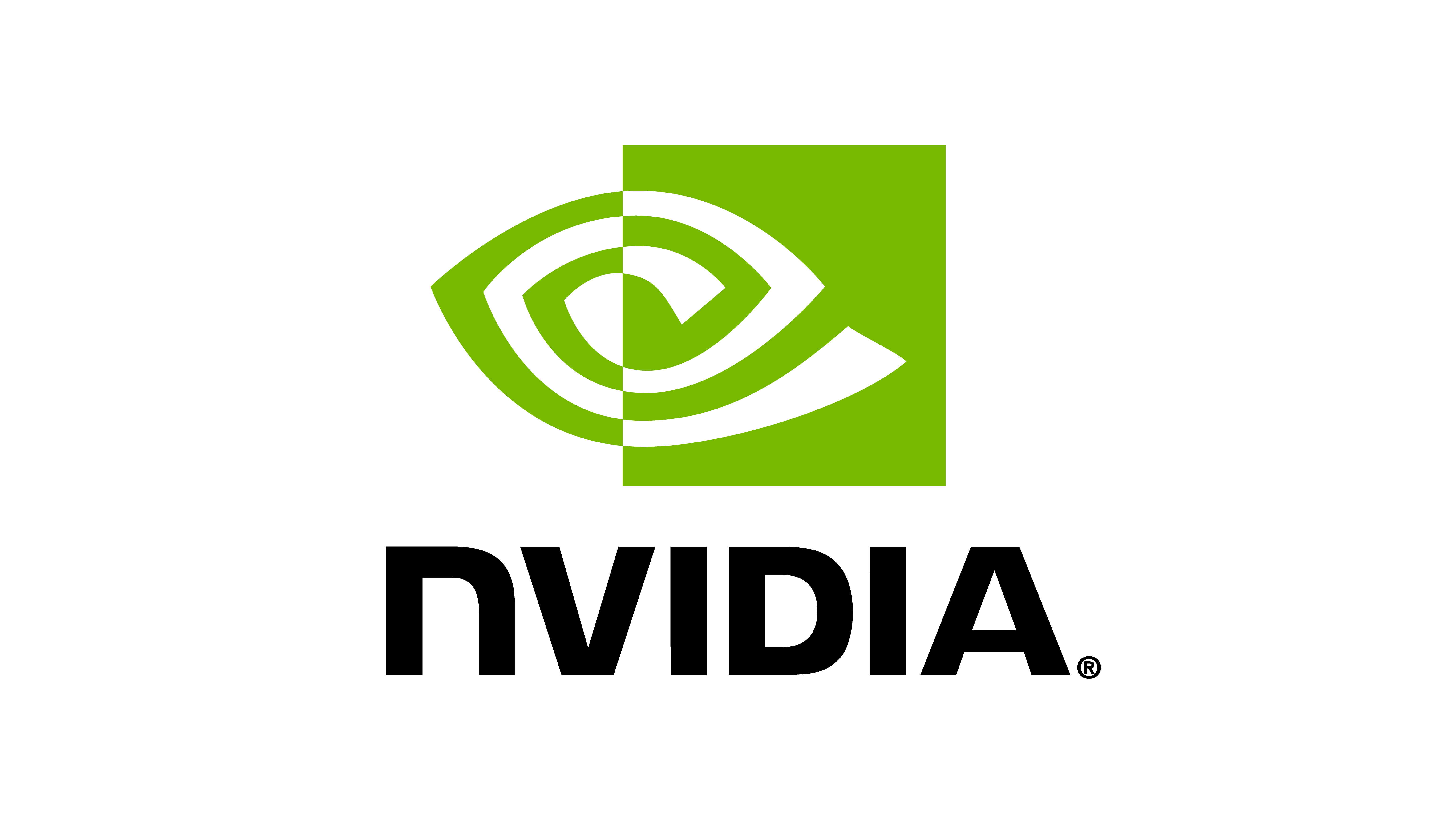Multi-GPU and Multi-Node Training#
Isaac Lab supports multi-GPU and multi-node reinforcement learning. Currently, this feature is only available for RL-Games, RSL-RL and skrl libraries workflows. We are working on extending this feature to other workflows.
Attention
Multi-GPU and multi-node training is only supported on Linux. Windows support is not available at this time. This is due to limitations of the NCCL library on Windows.
Multi-GPU Training#
Isaac Lab supports the following multi-GPU training frameworks:
Pytorch Torchrun Implementation#
We are using Pytorch Torchrun to manage multi-GPU training. Torchrun manages the distributed training by:
Process Management: Launching one process per GPU, where each process is assigned to a specific GPU.
Script Execution: Running the same training script (e.g., RL Games trainer) on each process.
Environment Instances: Each process creates its own instance of the Isaac Lab environment.
Gradient Synchronization: Aggregating gradients across all processes and broadcasting the synchronized gradients back to each process after each training step.
Tip
Check out this 3 minute youtube video from PyTorch to understand how Torchrun works.
The key components in this setup are:
Torchrun: Handles process spawning, communication, and gradient synchronization.
RL Library: The reinforcement learning library that runs the actual training algorithm.
Isaac Lab: Provides the simulation environment that each process instantiates independently.
Under the hood, Torchrun uses the DistributedDataParallel module to manage the distributed training. When training with multiple GPUs using Torchrun, the following happens:
Each GPU runs an independent process
Each process executes the full training script
Each process maintains its own:
Isaac Lab environment instance (with n parallel environments)
Policy network copy
Experience buffer for rollout collection
All processes synchronize only for gradient updates
For a deeper dive into how Torchrun works, checkout PyTorch Docs: DistributedDataParallel - Internal Design.
Jax Implementation#
Tip
JAX is only supported with the skrl library.
With JAX, we are using skrl.utils.distributed.jax Since the ML framework doesn’t automatically start multiple processes from a single program invocation, the skrl library provides a module to start them.
Running Multi-GPU Training#
To train with multiple GPUs, use the following command, where --nproc_per_node represents the number of available GPUs:
python -m torch.distributed.run --nnodes=1 --nproc_per_node=2 scripts/reinforcement_learning/rl_games/train.py --task=Isaac-Cartpole-v0 --headless --distributed
python -m torch.distributed.run --nnodes=1 --nproc_per_node=2 scripts/reinforcement_learning/rsl_rl/train.py --task=Isaac-Cartpole-v0 --headless --distributed
python -m torch.distributed.run --nnodes=1 --nproc_per_node=2 scripts/reinforcement_learning/skrl/train.py --task=Isaac-Cartpole-v0 --headless --distributed
python -m skrl.utils.distributed.jax --nnodes=1 --nproc_per_node=2 scripts/reinforcement_learning/skrl/train.py --task=Isaac-Cartpole-v0 --headless --distributed --ml_framework jax
Multi-Node Training#
To scale up training beyond multiple GPUs on a single machine, it is also possible to train across multiple nodes. To train across multiple nodes/machines, it is required to launch an individual process on each node.
For the master node, use the following command, where --nproc_per_node represents the number of available GPUs, and
--nnodes represents the number of nodes:
python -m torch.distributed.run --nproc_per_node=2 --nnodes=2 --node_rank=0 --rdzv_id=123 --rdzv_backend=c10d --rdzv_endpoint=localhost:5555 scripts/reinforcement_learning/rl_games/train.py --task=Isaac-Cartpole-v0 --headless --distributed
python -m torch.distributed.run --nproc_per_node=2 --nnodes=2 --node_rank=0 --rdzv_id=123 --rdzv_backend=c10d --rdzv_endpoint=localhost:5555 scripts/reinforcement_learning/rsl_rl/train.py --task=Isaac-Cartpole-v0 --headless --distributed
python -m torch.distributed.run --nproc_per_node=2 --nnodes=2 --node_rank=0 --rdzv_id=123 --rdzv_backend=c10d --rdzv_endpoint=localhost:5555 scripts/reinforcement_learning/skrl/train.py --task=Isaac-Cartpole-v0 --headless --distributed
python -m skrl.utils.distributed.jax --nproc_per_node=2 --nnodes=2 --node_rank=0 --coordinator_address=ip_of_master_machine:5555 scripts/reinforcement_learning/skrl/train.py --task=Isaac-Cartpole-v0 --headless --distributed --ml_framework jax
Note that the port (5555) can be replaced with any other available port.
For non-master nodes, use the following command, replacing --node_rank with the index of each machine:
python -m torch.distributed.run --nproc_per_node=2 --nnodes=2 --node_rank=1 --rdzv_id=123 --rdzv_backend=c10d --rdzv_endpoint=ip_of_master_machine:5555 scripts/reinforcement_learning/rl_games/train.py --task=Isaac-Cartpole-v0 --headless --distributed
python -m torch.distributed.run --nproc_per_node=2 --nnodes=2 --node_rank=1 --rdzv_id=123 --rdzv_backend=c10d --rdzv_endpoint=ip_of_master_machine:5555 scripts/reinforcement_learning/rsl_rl/train.py --task=Isaac-Cartpole-v0 --headless --distributed
python -m torch.distributed.run --nproc_per_node=2 --nnodes=2 --node_rank=1 --rdzv_id=123 --rdzv_backend=c10d --rdzv_endpoint=ip_of_master_machine:5555 scripts/reinforcement_learning/skrl/train.py --task=Isaac-Cartpole-v0 --headless --distributed
python -m skrl.utils.distributed.jax --nproc_per_node=2 --nnodes=2 --node_rank=1 --coordinator_address=ip_of_master_machine:5555 scripts/reinforcement_learning/skrl/train.py --task=Isaac-Cartpole-v0 --headless --distributed --ml_framework jax
For more details on multi-node training with PyTorch, please visit the PyTorch documentation. For more details on multi-node training with JAX, please visit the skrl documentation and the JAX documentation.
Note
As mentioned in the PyTorch documentation, “multi-node training is bottlenecked by inter-node communication latencies”. When this latency is high, it is possible multi-node training will perform worse than running on a single node instance.